Page 14 of 23
Re: OVERKILL's The Walking Dead - Enable Console & Cheats
Posted: Mon Nov 19, 2018 11:01 am
by retro
OK, sorry for the bother
Re: OVERKILL's The Walking Dead - Enable Console & Cheats
Posted: Mon Nov 19, 2018 11:03 am
by SunBeam
retro wrote: ↑Mon Nov 19, 2018 11:01 am
OK, sorry for the bother
Yeaps, 2 posts and heading someplace else to ask the same thing

Cheers, m8!
Re: OVERKILL's The Walking Dead - Enable Console & Cheats
Posted: Mon Nov 19, 2018 11:13 am
by retro
SunBeam wrote: ↑Mon Nov 19, 2018 11:03 am
retro wrote: ↑Mon Nov 19, 2018 11:01 am
OK, sorry for the bother
Yeaps, 2 posts and heading someplace else to ask the same thing

Cheers, m8!
i deleted another, but this post i can't delete beacause the forum said
Re: OVERKILL's The Walking Dead - Enable Console & Cheats
Posted: Mon Nov 19, 2018 11:29 am
by SunBeam
My point was you registered to check/ask about your inquiry. And since you didn't get any proper response, you'll probably head someplace else to ask about it

If I am wrong, let me know.
Re: OVERKILL's The Walking Dead - Enable Console & Cheats
Posted: Mon Nov 19, 2018 12:14 pm
by liviez05
rampant_uterus wrote: ↑Mon Nov 19, 2018 4:57 am
jonaaa wrote: ↑Mon Nov 19, 2018 4:44 am
I only use God, DestroyPawns and Summon commands.
We need to find a good way to combine all cheat. fearlessrevolution has "zombies don't attack" many tables have inf health/stam, many have inf supressor/ammo 3dm has inf fire rate/No horde-noise meter/interact all object (works as client too if host is using)
I like teleport but its not effective to keep hitting ~ > Up Arrow > Enter. Especially when sometimes it doesn't register depending on where you point.
Someone has an "instant interact" on CE but I haven't acquired it yet. Need all the cheat combined

I even know how to unlock all mod slots on weapons
Code: Select all
0000000021FBCB80 Receiver
0000000021xxx 980 Barrel
0000000021xxx B60 Extension
0000000021xxx 2A0 Gadget
0000000021xxx 020 Magazine
0000000021xxx A20 Sight
0000000021xx DBC0 Stock (Generic, Not unique!)
These will be
UNIQUE to your installation, but the ones not xxx'd out will be useful for your personal copy every launch! You have to find your own UNIQUE pattern and you can re-use it every time.
Also you can swap any type
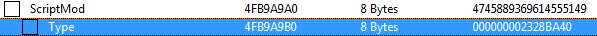
with a different type to instantly get any mod you have already aquire. Need 2 heavy supressor? Turn junk blue/green mod into purple good mod.
Need military laser pointer? Same thing. As long as you already have 1. Great to make the sights you want for all guns.

so, If you share "AIM 90M" Id will not work for me? i mean to replace any of my weapons for AIM 90M.

Re: OVERKILL's The Walking Dead - Enable Console & Cheats
Posted: Mon Nov 19, 2018 12:31 pm
by SunBeam
Alright; I've updated the DLL. Find and get
v1.1 in main post

Re: OVERKILL's The Walking Dead - Enable Console & Cheats
Posted: Mon Nov 19, 2018 2:55 pm
by Zircon
thanks again for all your work =p
Re: OVERKILL's The Walking Dead - Enable Console & Cheats
Posted: Mon Nov 19, 2018 3:20 pm
by Memiomy
@rampant_uterus
[Link]
seems nice! how to get this :O
Re: OVERKILL's The Walking Dead - Enable Console & Cheats
Posted: Mon Nov 19, 2018 6:12 pm
by SunBeam
Here you go, for some nice inspection: [Link] (FNamesArray, UObjectArray).
BR,
Sun
Re: OVERKILL's The Walking Dead - Enable Console & Cheats
Posted: Mon Nov 19, 2018 9:36 pm
by rampant_uterus
liviez05 wrote: ↑Mon Nov 19, 2018 12:14 pm
so, If you share "AIM 90M" Id will not work for me? i mean to replace any of my weapons for AIM 90M.

Each install has their own unique item values. So I can duplicate any item or part I already have - you have to find Your codes. If you have an item to start with you can duplicate any part of it using the Modfinder/Weaponfinder. You can turn any mod into any mod. You can add each proper Attachment slot. I am going to see if I can duplicate x1 weapon from a trash weapon (I didn't try yet).
Memiomy wrote: ↑Mon Nov 19, 2018 3:20 pm
@rampant_uterus
[Link]
seems nice! how to get this :O
It is paid :'(
Re: OVERKILL's The Walking Dead - Enable Console & Cheats
Posted: Tue Nov 20, 2018 3:32 am
by awpmybae
rampant_uterus wrote: ↑Mon Nov 19, 2018 9:36 pm
liviez05 wrote: ↑Mon Nov 19, 2018 12:14 pm
so, If you share "AIM 90M" Id will not work for me? i mean to replace any of my weapons for AIM 90M.

Each install has their own unique item values. So I can duplicate any item or part I already have - you have to find Your codes. If you have an item to start with you can duplicate any part of it using the Modfinder/Weaponfinder. You can turn any mod into any mod. You can add each proper Attachment slot. I am going to see if I can duplicate x1 weapon from a trash weapon (I didn't try yet).
If i may ask, how do you find those values that you were talking about in previous post ?
Re: OVERKILL's The Walking Dead - Enable Console & Cheats
Posted: Tue Nov 20, 2018 3:33 am
by Memiomy
a hint... keep playing Gramp and you'll get it.
Re: OVERKILL's The Walking Dead - Enable Console & Cheats
Posted: Tue Nov 20, 2018 4:17 am
by retro
SunBeam wrote: ↑Mon Nov 19, 2018 11:29 am
My point was you registered to check/ask about your inquiry. And since you didn't get any proper response, you'll probably head someplace else to ask about it

If I am wrong, let me know.
sorry again because i read all 13 previous page yeh and i saw many questions like me :3 so , sorry again
Re: OVERKILL's The Walking Dead - Enable Console & Cheats
Posted: Tue Nov 20, 2018 12:37 pm
by p1tbull
Had to register here to congratulate you for the amazing work on this for us, Sunbeam.
I've tested it, actually works quite fine, using God, DestroyPawns and Summon stuff for opening the gates/doors quickly, however Ghost as I saw, it works in some way, for example, walkers wont grab you after being "ethereal" as the game says. That's good to know if you don't want to use DestroyPawns.
I have a question on some of the Metagame commands, the AddWandererToCamp, did anyone use this already, and if it works, where should I use the command? (I've used it in Map Menu and cycle through tabs) Nothing really happened, would be great having that guy at the base ofering you cool stuff, wouldn't it be?
I know, i know i've read almost every post in this thread about the weapon/mod cases, but I have something in mind, couldn't it be under any other name that doesn't even make sense with what it is? I mean, maybe devs did not name it after WeaponCase, LootableToolKit, WeaponBag... etc, maybe it has a different uncommon name?
And for last, MetagameGiveGold , what is this exactly? It is like credits ingame or??
Keep up with the good job!
Re: OVERKILL's The Walking Dead - Enable Console & Cheats
Posted: Tue Nov 20, 2018 1:19 pm
by SunBeam
Some of the Meta commands don't do anything. I've debugged them and found they lead to a RET function (do nothing but return). Don't remember which, but I'll be able to provide more info this evening. As well as some mapping of the game's code with symbols, so you know WTF you're looking at and why those functions are relevant/important and how one could use them as helpers or to directly hook code

Here's a simple one: when Unreal Engine initializes the GameViewportClient (that's the game window) it runs a function called SetupInitialLocalPlayer or something like that. You can obviously see from this one a pointer is created (the LocalPlayer). In this structure, at offset 0x30 (if I recall) another pointer is initialized: PlayerController (the generic one). Based on where you are in-game (menu, map 1, map 2, etc.) this pointer is re-initialized. It will be PlayerController, or Maya_PlayerController or some shit or Map_1_PlayerController if you play solo etc. Bottom line is UE re-initializes some UObjects everytime it loads/unloads a map. What you should also know is GameViewportClient and LocalPlayer are never re-initialized (unless you reboot the game). Why is this important? Well.. because you can hook LocalPlayer, then extract your PlayerController pointer from 0x30 at any given point in time. Why is PlayerController important? Well.. it can be used to initialize UCheatManager or other UObjects; furthermore, it is in PlayerController that the God effect occurs (when typing God in the console, a bool value is toggled from one value to another in PlayerController structure)

Hope this insight helps some of you

The GameViewportClient pointer can be referenced "statically" via GEngine pointer and an offset:
Code: Select all
00007FF7B62BBEE3 | 44:8B45 5F | MOV R8D,DWORD PTR SS:[RBP+5F] |
00007FF7B62BBEE7 | 48:8D57 D8 | LEA RDX,QWORD PTR DS:[RDI-28] | rdx:EntryPoint
00007FF7B62BBEEB | 48:8B0D 3EB1BD02 | MOV RCX,QWORD PTR DS:[<GEngine>] |<--
00007FF7B62BBEF2 | E8 F9243500 | CALL <otwd-win64-shipping_106.UEngine::GetLocalPlayerFromControllerId> |
..
..
00007FF7B629617A | 48:8BD9 | MOV RBX,RCX |
00007FF7B629617D | 0FB6FA | MOVZX EDI,DL |
00007FF7B6296180 | 48:8B89 30070000 | MOV RCX,QWORD PTR DS:[RCX+730] |<--
00007FF7B6296187 | 48:85C9 | TEST RCX,RCX |
OTWD-Win64-Shipping.exe+3DA7030 == GEngine; 0x730 == offset. So.. [[OTWD-Win64-Shipping.exe+3DA7030]+730]] == GameViewportClient.

So let's see who is who here

Note that I tried to get the full name of the base UObject and game crashed.. that's why the different addresses in the below:

Then with this and 0x20 offset in GameViewportClient, pointing to GameEngine, you can then statically construct the UConsole UObject

That's what I do in that DLL

More, later.
Sun, out.
with a different type to instantly get any mod you have already aquire. Need 2 heavy supressor? Turn junk blue/green mod into purple good mod.


