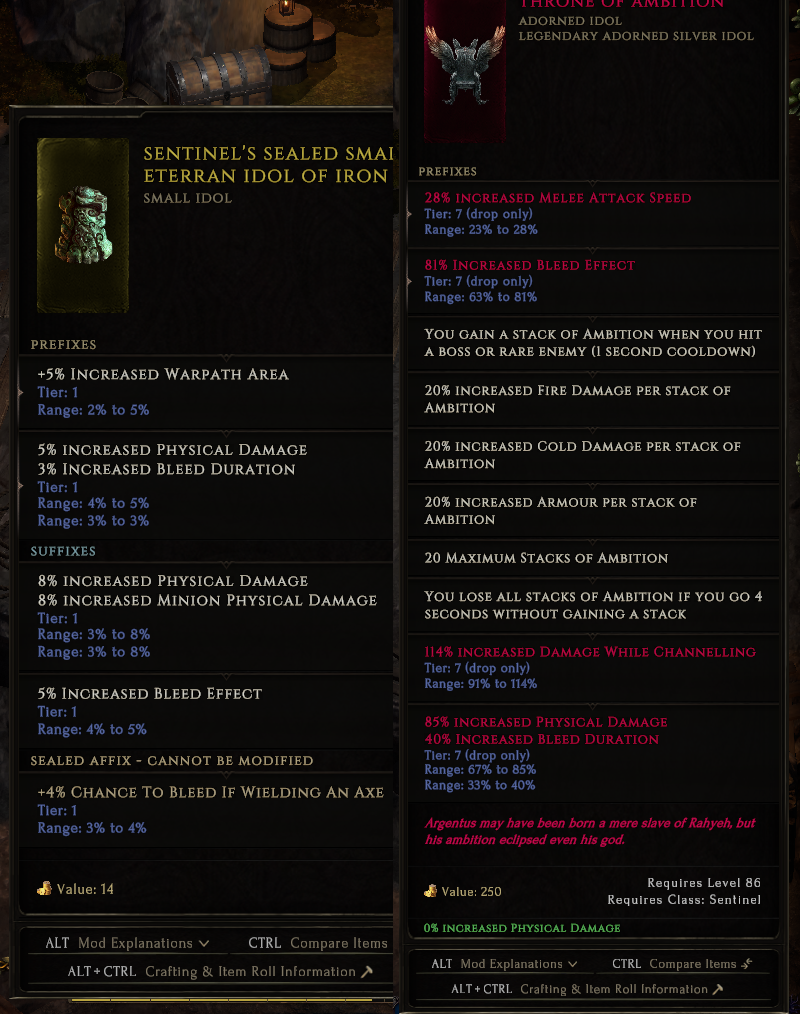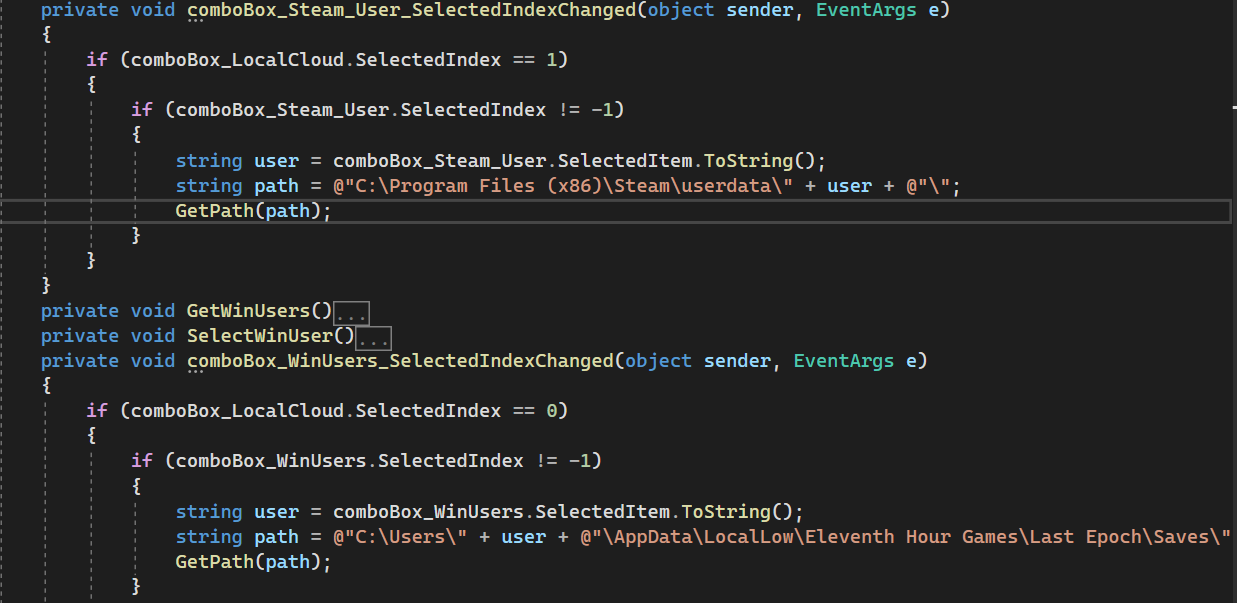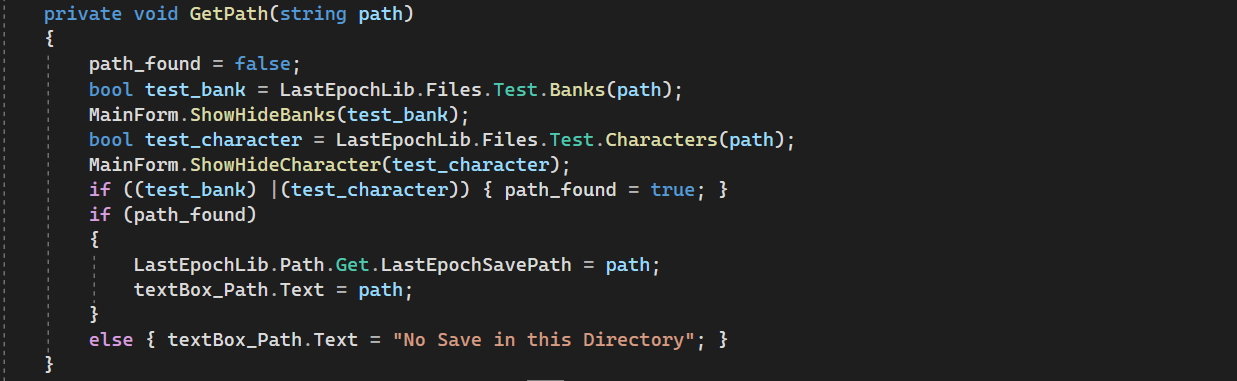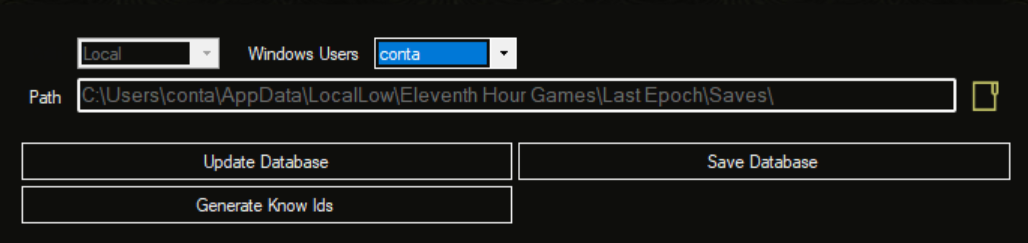Page 14 of 55
Re: Last Epoch Save Editor
Posted: Thu Oct 20, 2022 10:11 pm
by Nycs
Hello,
well at first id like to thank you i really like your save editor and appreciate that you took your time to make it.
Next is the proposal/question i have is it possible in the Inventory tool when highlighting an item to have the option to work with ids as well as names since i dread it a bit to look for the correct name in the full list.
Also maybe something for the future you could try to look for an interface in wich one could use the lootfilter from the lastepochplanner to generate items.
I have read above that you dont have much time to work on so i understand that its likely not going to happen. But still i appreciate it anyway.
Re: Last Epoch Save Editor
Posted: Mon Oct 24, 2022 5:51 am
by Ash06
Nycs wrote: ↑Thu Oct 20, 2022 10:11 pm
... to have the option to work with ids as well as names ...
Unlocked for base_id and affix_id
Working on idols
Unlock seal
Unlock max affix to 4
i have to update the post for this, but i prefer to debug more before upload.
bug found:
When you change quality to legendary, from a sealed item, to avoid that, set seal to false before set to legendary.
Re: Last Epoch Save Editor
Posted: Sun Oct 30, 2022 2:29 am
by FearlessDragonzfire
I just started messing with the game locally and found this. I do not see in the thread a solution to the error I am getting.
It cannot find my user folder since I didnt isntall on C:
System.IO.DirectoryNotFoundException: Could not find a part of the path 'C:\Program Files (x86)\Steam\userdata'.
if I continue I get the base form but nothing to edit or change. The path box is there, but not interactable.
Is there a config that I can set prelaunch for this? Or another way to force it to where my steam\userdata folder actually is?
Re: Last Epoch Save Editor
Posted: Sun Oct 30, 2022 9:59 am
by Ash06
FearlessDragonzfire wrote: ↑Sun Oct 30, 2022 2:29 am
I just started messing with the game locally and found this. I do not see in the thread a solution to the error I am getting.
It cannot find my user folder since I didnt isntall on C:
System.IO.DirectoryNotFoundException: Could not find a part of the path 'C:\Program Files (x86)\Steam\userdata'.
if I continue I get the base form but nothing to edit or change. The path box is there, but not interactable.
Is there a config that I can set prelaunch for this? Or another way to force it to where my steam\userdata folder actually is?
Save Directory Functions
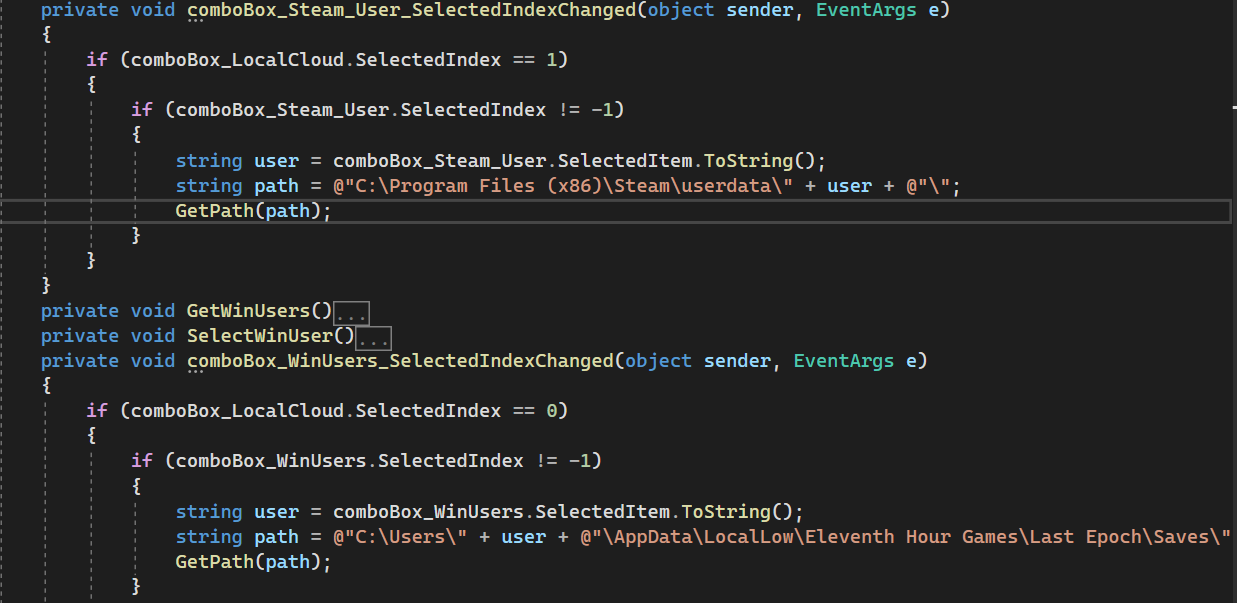
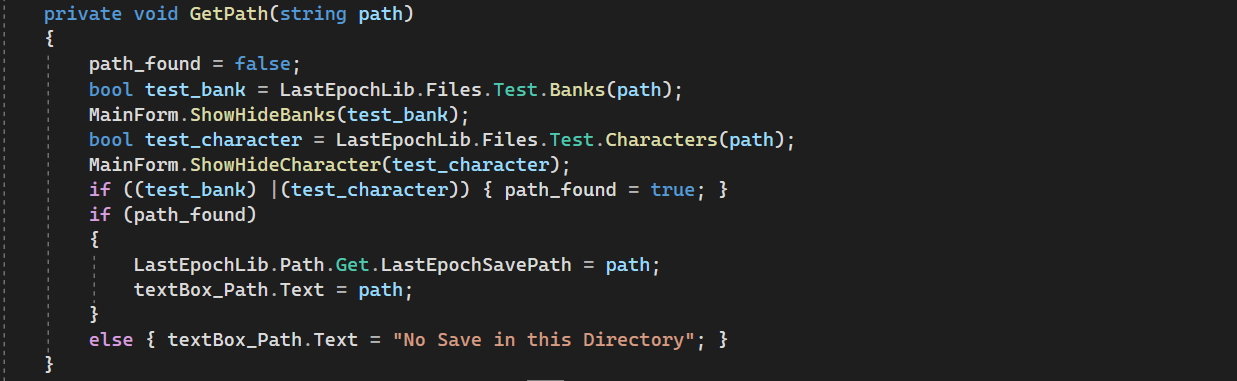
Setup for cloud save (should be disable, because we don't need it), match you error.

Setup for local save
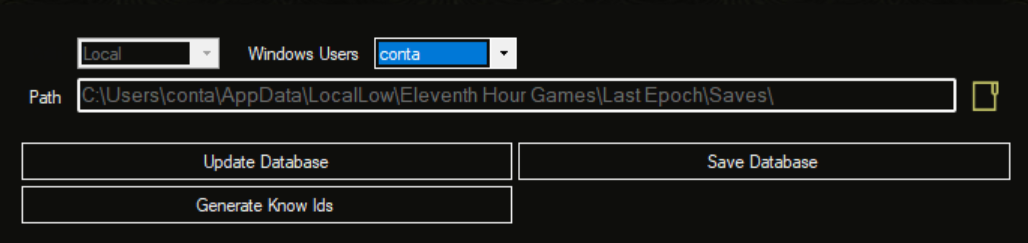
This app edit your local files (see path in "Setup for local save").
Starting the game, update your cloud files if you have cloud save enable for this game.
Re: Last Epoch Save Editor
Posted: Sun Oct 30, 2022 2:01 pm
by FearlessDragonzfire
Perfect Thank you. I had changed the cloud save but not launched the game. Now it works.
Ash06 wrote: ↑Sun Oct 30, 2022 9:59 am
FearlessDragonzfire wrote: ↑Sun Oct 30, 2022 2:29 am
I just started messing with the game locally and found this. I do not see in the thread a solution to the error I am getting.
It cannot find my user folder since I didnt isntall on C:
System.IO.DirectoryNotFoundException: Could not find a part of the path 'C:\Program Files (x86)\Steam\userdata'.
if I continue I get the base form but nothing to edit or change. The path box is there, but not interactable.
Is there a config that I can set prelaunch for this? Or another way to force it to where my steam\userdata folder actually is?
Save Directory Functions
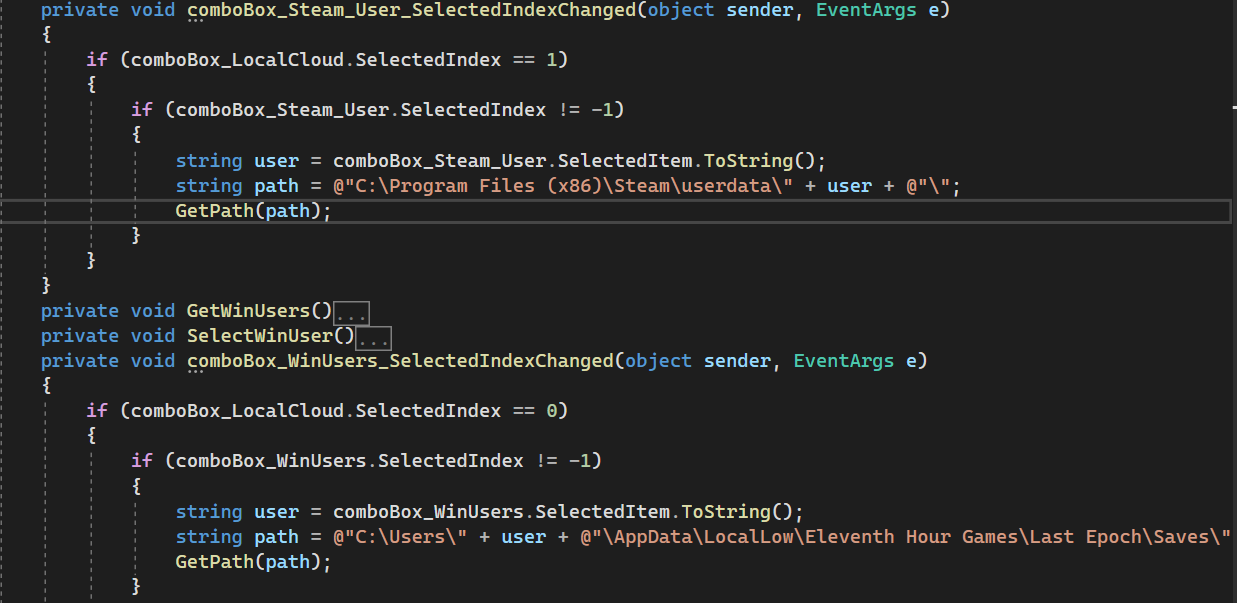
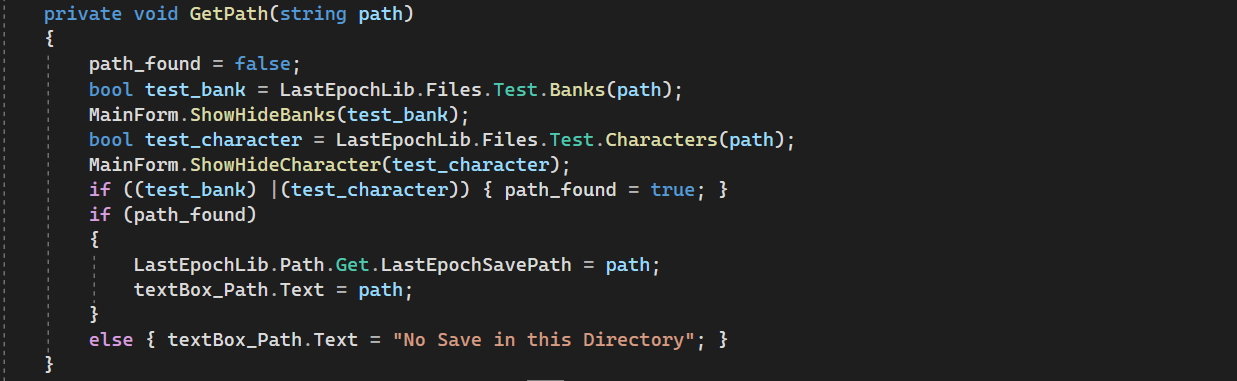
Setup for cloud save (should be disable, because we don't need it), match you error.

Setup for local save
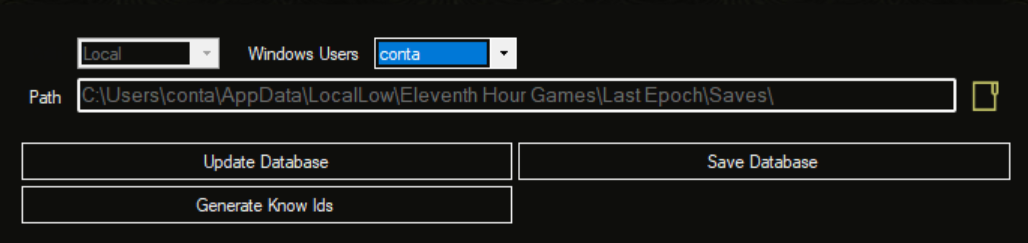
This app edit your local files (see path in "Setup for local save").
Starting the game, update your cloud files if you have cloud save enable for this game.
Re: Last Epoch Save Editor
Posted: Mon Oct 31, 2022 7:01 am
by vosszaa
I got this when i run the app

I click continue but I still can't setup the path
Does the app needs to be inside the root dir or save dir?
Re: Last Epoch Save Editor
Posted: Mon Oct 31, 2022 2:55 pm
by Ash06
vosszaa wrote: ↑Mon Oct 31, 2022 7:01 am
I click continue but I still can't setup the path
Get the new build, i remove all the unwanted code for cloud.
Ash06 wrote: ↑Wed Aug 18, 2021 10:39 pm
v3.01
- Update Database (now, generate database from
[Link])
- Update Items Infos (show prefix and unique stats)
- Fix Cloud
Re: Last Epoch Save Editor
Posted: Tue Nov 01, 2022 7:35 pm
by vosszaa
Ash06 wrote: ↑Mon Oct 31, 2022 2:55 pm
vosszaa wrote: ↑Mon Oct 31, 2022 7:01 am
I click continue but I still can't setup the path
Get the new build, i remove all the unwanted code for cloud.
Ash06 wrote: ↑Wed Aug 18, 2021 10:39 pm
v3.01
- Update Database (now, generate database from
[Link])
- Update Items Infos (show prefix and unique stats)
- Fix Cloud
Yup works now, thanks!
Re: Last Epoch Save Editor
Posted: Fri Nov 04, 2022 2:04 am
by fgsby
i loved the new UI but some items in the program are missing despite they are present in the database like: "pact severeance" the unique item is missing but his base is in the program and "lich's scorn" the set item and his base doesn't appear in the program, any solution for that? im using the new version
Re: Last Epoch Save Editor
Posted: Sat Nov 05, 2022 11:21 pm
by Donavyn
First of all, thank you for the tool. When I try to run the newest version I receive an error saying that Windows cannot run the executable and to seek an updated version. I've downloaded all of the files, selected all three and unzipped them using the password 'Ash' which worked on v2. Can you help?
Re: Last Epoch Save Editor
Posted: Sun Nov 06, 2022 3:23 am
by pandaf123
hey guys, am I able to change a unique item's affix value? for instance I'm trying to change Smoke Weaver's "x% Reduced Shift Distance" to it's lowest roll which is 20%
Thanks in advance guys.
Re: Last Epoch Save Editor
Posted: Tue Nov 22, 2022 3:50 am
by jmantyler
when i try to extract the files its say the password is wrong and also i cannot use the .exe say version cannot be used with your PC
Re: Last Epoch Save Editor
Posted: Sun Nov 27, 2022 3:07 pm
by pandaf123
[Link]
can anyone tell me why I'm getting this error, and how I can fix it? I've never gotten this error, until recently.
Re: Last Epoch Save Editor
Posted: Sat Dec 10, 2022 6:06 pm
by ShadoweCZ
if i want to keep skill with its tree but i want to specialise (edit) another in its place, is there a way to move it to "slotNumber" > 4 ?
someone said its possible but i dont see it in the editor
Re: Last Epoch Save Editor
Posted: Mon Jan 16, 2023 4:21 pm
by miguel71
does this program work in windows 11 environment?
When I save any modification, nothing happens (??)