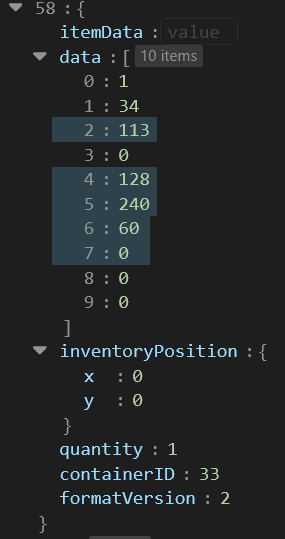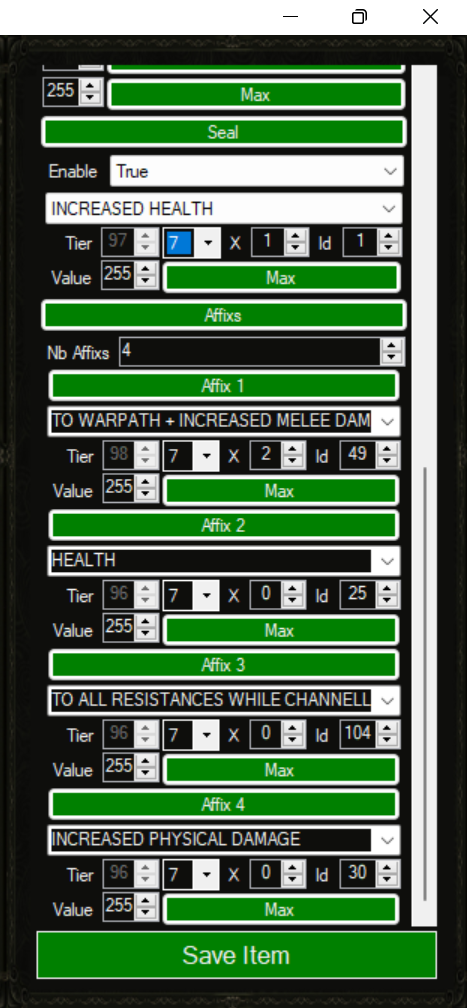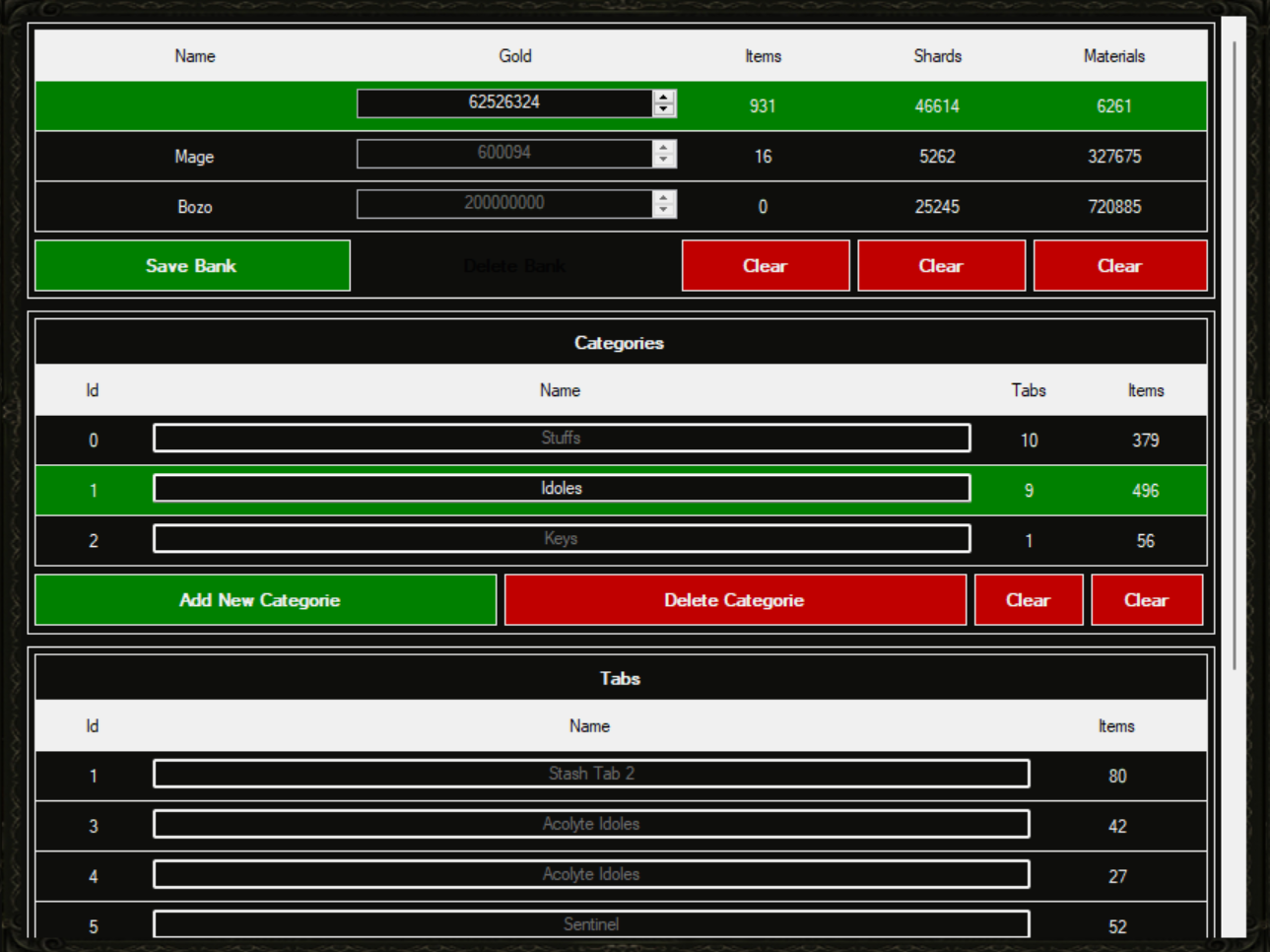Page 13 of 55
Re: Last Epoch Save Editor
Posted: Sun Mar 13, 2022 3:11 am
by MrAngry
fish12345 wrote: ↑Fri Mar 11, 2022 5:44 am
I can only unzip the second part, but not 1 and 3 while getting the "Data error : Wrong password?" message. The password is right, and I've tried deliberating using an incorrect password which prompts a completely different error message than that one. And my 7zip is up to date.
You don't extract them individually. Make sure all 3 files are in the same directory and then just select part1 to extract. it will automatically find the others. The reason for the 3 files is a file size limit on this forum.
Re: Last Epoch Save Editor
Posted: Sun Mar 13, 2022 3:08 pm
by Memiomy
at the moment the editor can't edit SET items just yet. it'll turned into calamity (bugged item)
Re: Last Epoch Save Editor
Posted: Tue Mar 15, 2022 1:04 pm
by Ash06
fish12345 wrote: ↑Fri Mar 11, 2022 5:44 am
I can only unzip the second part, but not 1 and 3
Right click one of the parts (1, 2 or 3), then winrar (or 7zip) --> extract.
That's all.
Memiomy wrote: ↑Sun Mar 13, 2022 3:08 pm
at the moment the editor can't edit SET items just yet. it'll turned into calamity (bugged item)
I try but without errors, so i think it's a database error.
I search for Calamity in the helm file in the database (Database/Items/Armors/Helms/).
Result : "base_id": 0, "base_name": "Refuge Helmet", "unique_id": 0, "unique_name": "Calamity", "implicit": [ "", "", "" ] , "level": 0
So, all unique or set with unique_id = 0 is a Calamity.
I need to know the type and name of your set item (if you search your set item in the database, unique_id should be 0) and i can fix it.
This tools was made for the beta and i didn't plan to share it, too many options have been added and this is not working as expected (lag and memory) because all was in a single form.
I think, i have to work on a new ui ^^
Re: Last Epoch Save Editor
Posted: Tue Mar 15, 2022 4:06 pm
by Memiomy
early access game full of buggy stuff xP
maybe we'll have to wait til Q4
Re: Last Epoch Save Editor
Posted: Tue Mar 15, 2022 4:08 pm
by Memiomy
Ash06 wrote: ↑Tue Mar 15, 2022 1:04 pm
fish12345 wrote: ↑Fri Mar 11, 2022 5:44 am
I can only unzip the second part, but not 1 and 3
Right click one of the parts (1, 2 or 3), then winrar (or 7zip) --> extract.
That's all.
Memiomy wrote: ↑Sun Mar 13, 2022 3:08 pm
at the moment the editor can't edit SET items just yet. it'll turned into calamity (bugged item)
I try but without errors, so i think it's a database error.
I search for Calamity in the helm file in the database (Database/Items/Armors/Helms/).
Result : "base_id": 0, "base_name": "Refuge Helmet", "unique_id": 0, "unique_name": "Calamity", "implicit": [ "", "", "" ] , "level": 0
So, all unique or set with unique_id = 0 is a Calamity.
I need to know the type and name of your set item (if you search your set item in the database, unique_id should be 0) and i can fix it.
This tools was made for the beta and i didn't plan to share it, too many options have been added and this is not working as expected (lag and memory) because all was in a single form.
I think, i have to work on a new ui ^^
oh no plz do share we can wait sooooo patiently even after it out of early access

Re: Last Epoch Save Editor
Posted: Fri Mar 18, 2022 12:48 pm
by lactaer
Hi, when I tried editing an item into one of the "Ruby Fang Set" piece, it broke into calamity.
I had to edit the item manually in my save file by adding ",0" at the end of the item data.
ex :
[1,3,9,4,255,255,255,17,4,64,71,255,64,31,255,64,34,255,64,90,255]
into ->
[1,3,9,4,255,255,255,17,4,64,71,255,64,31,255,64,34,255,64,90,255,0]
Re: Last Epoch Save Editor
Posted: Sat Mar 26, 2022 11:14 am
by syntheticlion
Will the editor still work on the new patch or glitch?
Re: Last Epoch Save Editor
Posted: Thu Apr 14, 2022 6:35 pm
by HermannderBoss
Hello, great work! But I´ve a question. I can´t choose my Blessings. Isn´t this option included? I can "add all blessings" so everything is discovered but i can´t choose them for my character. Greetings!
Re: Last Epoch Save Editor
Posted: Mon Jun 27, 2022 11:40 am
by toilagamer852
Hi, quite some affixes are missing while crafting items
Here's a few: javelin, upheaval (level of and related affixes)
Even if you drop items with such affixes in game, it's impossible to change the tier
And many other error id in the list of materials
Re: Last Epoch Save Editor
Posted: Wed Jun 29, 2022 8:25 pm
by Enferno33
Thanks for the save editor. I know it's a long shot, but is it possible for you to adjust the width of it? Particular on the right side so that we can actually see the entire affixes? You can only read part of most of them and there is no way of knowing what it is unless you add it / save it and go into the game and back out again to try another one.... I tried to find the settings to do it myself but had no luck.
Thanks!
Re: Last Epoch Save Editor
Posted: Tue Jul 05, 2022 3:19 am
by Toxxysko
Hi! Would like to request a Max All Rolls button that sets all random stat rolls to 100%/255, if possible.
Re: Last Epoch Save Editor
Posted: Thu Sep 01, 2022 10:48 am
by Ash06
Sorry, i have no time for this app, i'm writing a c++ game for my job.
I start a scalable ui but i don't include inventory and fearlessrevolution stashs at the moment.
If someone want to update items, you have all the database (you can add, delete and modify all items).
If you want a new ui, LastEpochLib.dll contain all fonctions you need.
Your can generate your code with this site
[Link], if you don't want to use the lib (the code will match the game version)
With this method, you have load and save working, but you have to create a new ui.
I already post all the structure you need in this topic or
viewtopic.php?p=261904
Enferno33 wrote: ↑Wed Jun 29, 2022 8:25 pm
Thanks for the save editor. I know it's a long shot, but is it possible for you to adjust the width of it? Particular on the right side so that we can actually see the entire affixes? You can only read part of most of them and there is no way of knowing what it is unless you add it / save it and go into the game and back out again to try another one.... I tried to find the settings to do it myself but had no luck.
Thanks!
For your problem, you can use the database, open with a text editor (database/Affixs.json), take the id (this is the crafted affix id) and the X value of your affix.
You have to do some math for the real id
shard_id = id + (X * 255)
Open your bank save (Epoch_Local_Global_Data_Beta).
Use this site
[Link], copy all the data, remove EPOCH at the beginning, then switch to Tree (bottom top of your data).
Search in the good bank ("stashList").
if global bank "soloChallengeStashName" = empty.
else if solo character, "soloChallengeStashName" = your character name.
Search for "shardType": shard_id in "savedShards", then modify quantity value.
Switch to code at the top, then compact the data (second button to the right of code).
Save the new data (add EPOCH at the beginning) in "Epoch_Local_Global_Data_Beta" and "Epoch_Local_Global_Data_Beta_temp".
Re: Last Epoch Save Editor
Posted: Fri Sep 16, 2022 4:05 pm
by toilagamer852
How do you update new items and affixes to match patch 0.8.5 exactly?
Like, how to extract data from the installation folder and copy to the database folder of the save editor?
How do you determine the unique and set id when editing the files in Items folder?
Re: Last Epoch Save Editor
Posted: Thu Oct 13, 2022 6:55 am
by Alucent
I made a personal small update to the affix names to make things easier for me to find. Thought I'd share in case anyone else wants. There's no real way to determine which affixes are idol only without constantly booting the game to check, but I figure most are closer to the bottom in the higher ID areas. They seem bunched together. Editor still works for things like balancing resists and adding rarer affix shards to gear. Cross reference your affixes with LastEpochTools and you should be fine.
I made sure most names could fit in the dropdown box without sacrificing the ability to figure out what they do. "Shared" affixes just mean it's shared between you and your minions. (Transform) is just "While Transformed". (Channeling) is pretty self explanatory. Only effects you while you're channeling. (Aegis) Is effects while you have Lightning Aegis. (x2 Mana > 300) is just short for Double damage when you have over 300 Mana.
Replace the file in Database/Affixs folder. Password is in the file description below.
Edit 10/13/22: Fixed some spelling. Changed some "res" to "resistance" when space allowed. Removed some % unless there is a specific flat counterpart.
Here's the updated affix names:
Re: Last Epoch Save Editor
Posted: Sun Oct 16, 2022 7:21 am
by Ash06
HermannderBoss wrote: ↑Thu Apr 14, 2022 6:35 pm
Hello, great work! But I´ve a question. I can´t choose my Blessings. Isn´t this option included? I can "add all blessings" so everything is discovered but i can´t choose them for my character. Greetings!
I found the way to edit your blessings.
In SavedItems in your character files, you have all your items.
Equiped blessings are in container 33 to 42 (in game, first line is 33-35, 2nd line 36-39, 3e 40-42).
Blessing Data is like this : patch, type, id, 0, prefix_0, prefix_1, prefix_2, unknow, 0, 0
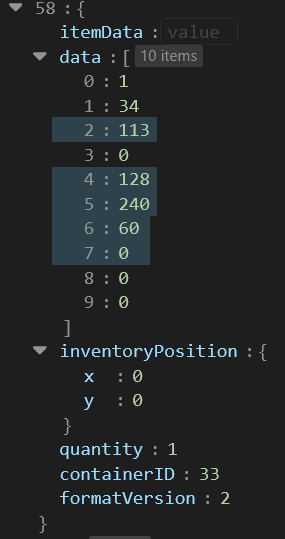
If you want to unlock your equiped blessing, add a new item like this at the end of your SavedItems.
If you want to change your blessing, search the good container then modify id value.
If you want to max value, same and change prefix_0 to 255.
Working on a new ui
Unlock, edit blessings
Responsive ui
Easy Seal an Affixs
Manage your fearlessrevolution, categories and tabs