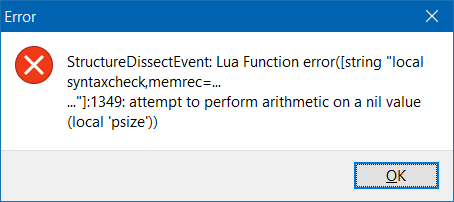Page 8 of 9
Re: Basic UE4 Win64 Base Table
Posted: Fri Jan 27, 2023 9:29 am
by SunBeam
Good example of a command. You know -- I hope -- that, by default, fly, walk, ghost are not compiled in Shipping games.. right? Sure, the console returns that message, but see if you actually fly

The stock commands that will almost always be useful are:
Everything else is irrelevant.
Re: Basic UE4 Win64 Base Table
Posted: Fri Jan 27, 2023 5:44 pm
by enaske
Thanks to @Messy666
Enabling the CheatManager, made it possible to load the Debug HUD

I just had an outdated CE-Table
Re: Basic UE4 Win64 Base Table
Posted: Sat Jan 28, 2023 2:37 am
by LittleLight
Can't construct the Console/CheatManager for that new Superfuse game, currently in Playtest until the release on Jan 31.
Game's Engine is UE5.
Lua Engine Code when I try to run the
Find UObject::ProcessEvent & StaticConstructObject_Internal script:
Code: Select all
258:7FF622DCF270:UObject::ProcessEvent
push rbp
push rsi
push rdi
push r12
push r13
push r14
push r15
sub rsp,000000F0
lea rbp,[rsp+30]
mov [rbp+00000118],rbx
mov rax,[7FF6276887F8]
UObject::ProcessEvent: 7FF622DCF270
27AFC59F020:PlayerController /Script/Engine.Default__PlayerController
7FF624F78C70
APlayerController::AddCheats: 7FF62197B3F0
When I right click the script it says:
< <Lua error the script at line 1:[string "local syntaxcheck,memrec=... ...']:67: StaticConstructObject not found!> >
Re: Basic UE4 Win64 Base Table
Posted: Wed Feb 01, 2023 10:25 pm
by Autem
Hello! This is one of the most amazing things I have ever found for CE and I want to thank you for making it available!
I have had some good luck with this on the game:
Friday The 13th.
But, I can't get "construct console" or the cheat manager options to work. Typically they either do nothing, or crash the game instantly.
Any way to get those options working for Friday the 13th?
Thanks

Re: Basic UE4 Win64 Base Table
Posted: Fri Feb 17, 2023 12:45 am
by Vainkoo
Seem to be having problems with running the main script on hogwarts legacy, sometimes it works sometimes it doesn't seems completely random. The error is usually a arithmetic on nil value pointerss (2 s) line 1441 iirc. I noticed sunbeam used it on epic games version so could be a steam thing.
Re: Basic UE4 Win64 Base Table
Posted: Tue May 09, 2023 9:26 am
by Sw0rds
Any chance anyone can share a UE5 cheat table with features such as Cake-san's UE4 Dumper cheat table?
Features:
- Create structure dissect from UE5 class object
- Basic UE5 Object Dumper
- Example scripts & pointers
I know not only I but the community as a whole would great appreciate it!

Re: Basic UE4 Win64 Base Table
Posted: Tue May 09, 2023 12:01 pm
by Rhark
Sw0rds wrote: ↑Tue May 09, 2023 9:26 am
Any chance anyone can share a UE5 cheat table with features such as Cake-san's UE4 Dumper cheat table?
Features:
- Create structure dissect from UE5 class object
- Basic UE5 Object Dumper
- Example scripts & pointers
I know not only I but the community as a whole would great appreciate it!

This already works for UE5 as I've used it myself.
Re: Basic UE4 Win64 Base Table
Posted: Tue May 30, 2023 9:35 pm
by enaske
Is there a way to add my own AOB Pattern for FStrings ?
Re: Basic UE4 Win64 Base Table
Posted: Mon Jun 05, 2023 5:46 pm
by Paul44
@Cake-san: just a suggestion: i'm currently looking into 'Remember Me' (UE3). many of the game_details (such as the combat details) have their nameIDs mentioned, but (obviously) are not shown within the struct.
In that regard, I made my own routine to collect that info.
=> see example: [ [Link] ]
Re: Basic UE4 Win64 Base Table
Posted: Tue Jul 04, 2023 5:01 pm
by Send
How do I get the AOBs? Trying to learn UE training and Cake's table(s) hasn't populated ViewPort, LocalPlayer, etc.. for the last 6 games I've tried.
Re: Basic UE4 Win64 Base Table
Posted: Wed Jul 05, 2023 6:10 am
by Paul44
^ which Aobs are you refering_to/talking_about ? also note that: a. some UE3 titles will not be picked up b. most UE4 will/should c. most UE5 should (read last 5 pgs for some details)
=> I suggest you report some of your titles; someone might already have done some work on it...
ps: to make good/basic use of the tool:
a. run the main script ofc (this can take some time: 1~5 mins)
b. if things go as expected, it'll enable and 'Get GEngine' will be ticked
c. enable 'Enable UE Structure Lookup'
d. my default test/verification: create 'gengine' struct to find references to 'LocalPlayers' & 'Viewports' for example...
Note: from my experience, the example scripts will not work in many cases (but it'll give you the "breadcrumbs" to look out for)
ps2: it took me a couple hours/days to get "the hang" of it in using this tool; but it is well worth the investment ! Important thing to take away: once it has shown you class/property/method names, it means your title is supported. Iow if the tool - at some point - starts to behave "bizar", just quit and relaunch safely (as no opcode is injected, as far as I know)...
Re: Basic UE4 Win64 Base Table
Posted: Sun Jul 30, 2023 1:33 am
by sselraefyruf
I tried to change line 117 for UE 5.01 game
Code: Select all
return tonumber(info.major..info.minor..'.'..info.release)
but it didnt work it still same and it says
Code: Select all
error: stringoffset/ByteProperty not found
Game is Starsiege: Deadzone
Re: Basic UE4 Win64 Base Table
Posted: Sun Aug 13, 2023 9:48 pm
by GITLiero
on UE 5 game I got GEngine but didn't get the rest (viewport, localplayer etc.)
Any idea or solution for that?
Re: Basic UE4 Win64 Base Table
Posted: Sat Sep 23, 2023 7:12 am
by Csimbi
Hi Guys,
I am trying to use
Cake-san's UE Helper v7.3 to reverse some structures in Borderlands GOTY Enhanced (on Steam).
This error pops while trying to dissect the WillowPlayerController in Borderlands GOTY Enhanced:
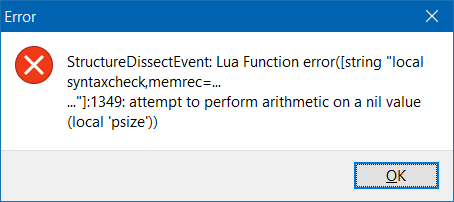
The result of the error is that all structures are removed.
Is there any way to fix either or both issues?
My kung-fu is not strong enough for that.
Thank you!
The first row is row 1320.
This is row 1349: Offset=p*psize+Offs
Code: Select all
if (string.find(Typ,'ArrayProperty') or string.find(Typ,'MapProperty')) and MemberData.Property then
f=Struct.addElement() f.Offset=e.Offset+8-sub f.Name=e.Name..'_size' f.Vartype=vtDword
f=Struct.addElement() f.Offset=e.Offset+0xC-sub f.Name=e.Name..'_sizes' f.Vartype=vtDword
for m=e.Offset+0xC-sub+4,Propsize-1,4 do
if not getElementByOffset(Struct,m) then f=Struct.addElement() f.Offset=m f.Name=string.format('%s+%X',e.Name,m) f.Vartype=vtDword end
end
local isMap= string.find(Typ,'MapProperty')
if string.find(MemberData.Property[1].Type,'StructProperty') and MemberData.Property[1].Property and MemberData.Property[1].Property[1] then
Name= MemberData.Property[1].Property[1].Name..'[]'
else Name=MemberData.Property[1].Name..'[]'end
if not ArrayStruct then ArrayStruct={} end
if ArrayStruct[Name] then e.setChildStruct(ArrayStruct[Name])
else
local stru=createStructure(Name)
ArrayStruct[Name]=stru
e.setChildStruct(stru)
local ppsize=0
if isMap then
for k=1,#MemberData.Property do
ppsize=(MemberData.Property[k].Propsize<4 and 4 or MemberData.Property[k].Propsize)+ppsize
end
ppsize=ppsize+0x8
--print(ppsize)
end
for k=1,#MemberData.Property do
local psize=isMap and ppsize or MemberData.Property[k].Propsize
--print(MemberData.Address)
local Offs=isMap and MemberData.Property[k].Offset and MemberData.Property[k].Offset or 0
for p=0,10 do
Offset=p*psize+Offs
Name=string.format('[%u] ',p)
Typ=MemberData.Property[k].Type
if string.find(MemberData.Property[k].Type,'StructProperty') then
UECreateStruct(LocalStruct,ArrayStruct,MemberData.Property[k].Property[1],stru,Instance,Offset,Name)
else
f=stru.addElement()
f.Offset=Offset
f.Name=Name..MemberData.Property[k].Name
if not ue4type[Typ] then f.Vartype=vtDword
else f.Vartype=ue4type[Typ]end
end
end
end
fillstruct4bytes(stru)
end
end
Re: Basic UE4 Win64 Base Table
Posted: Sat Sep 23, 2023 1:04 pm
by Paul44
^^ @GITLiero: read the last 5 pages or so for possible solution. also: if you get GEngine, then verify (~ create structure) if it IS actually the correct one. On one occassion, I got a GEngine base, but this was "incorrect". I had to do some additional research to get the correct one; using his (partial) AOBs...
^ @Csimbi: you'll need to figure out what the purpose of 'psize' is, and where it gets populated.
(good luck with that one

)
anywho: which UE engine are we talking about ? if UE4, you also might want to try out earlier tables. If i'm not mistaken, I did get one game working with an earlier v5.5...