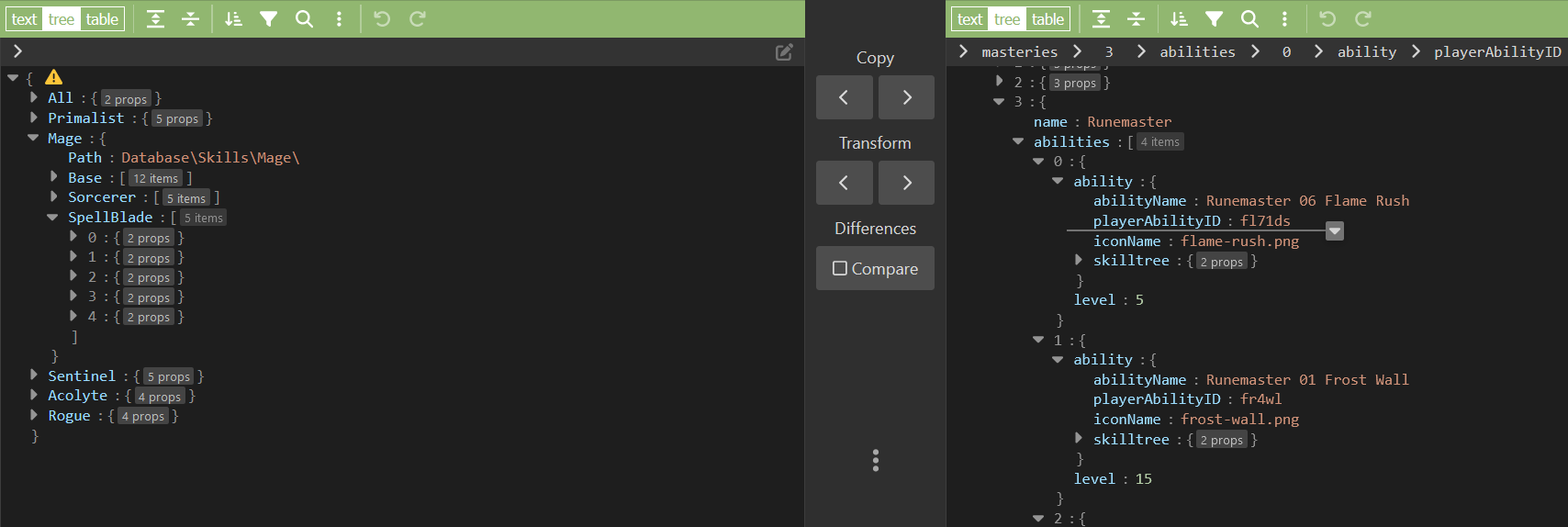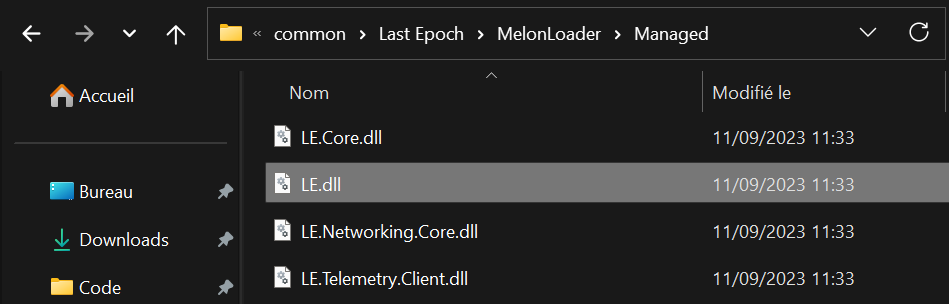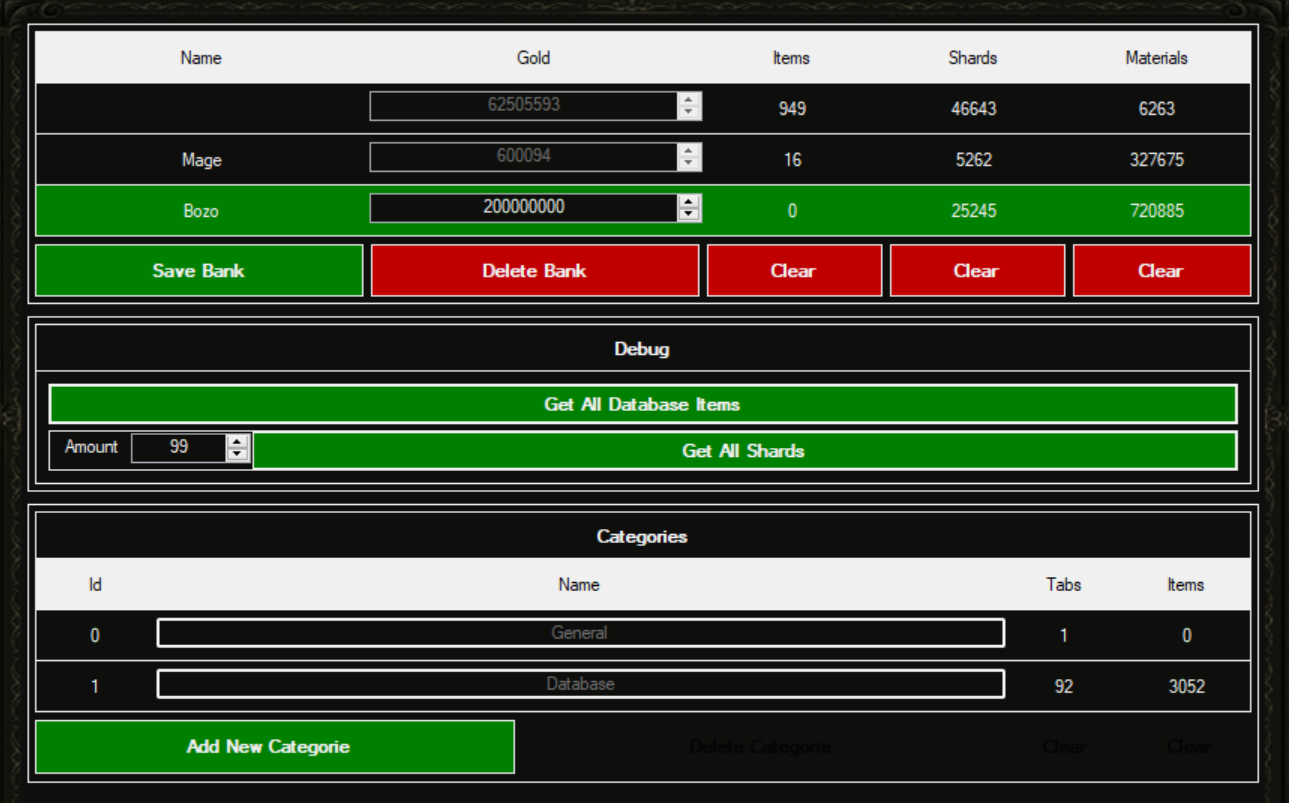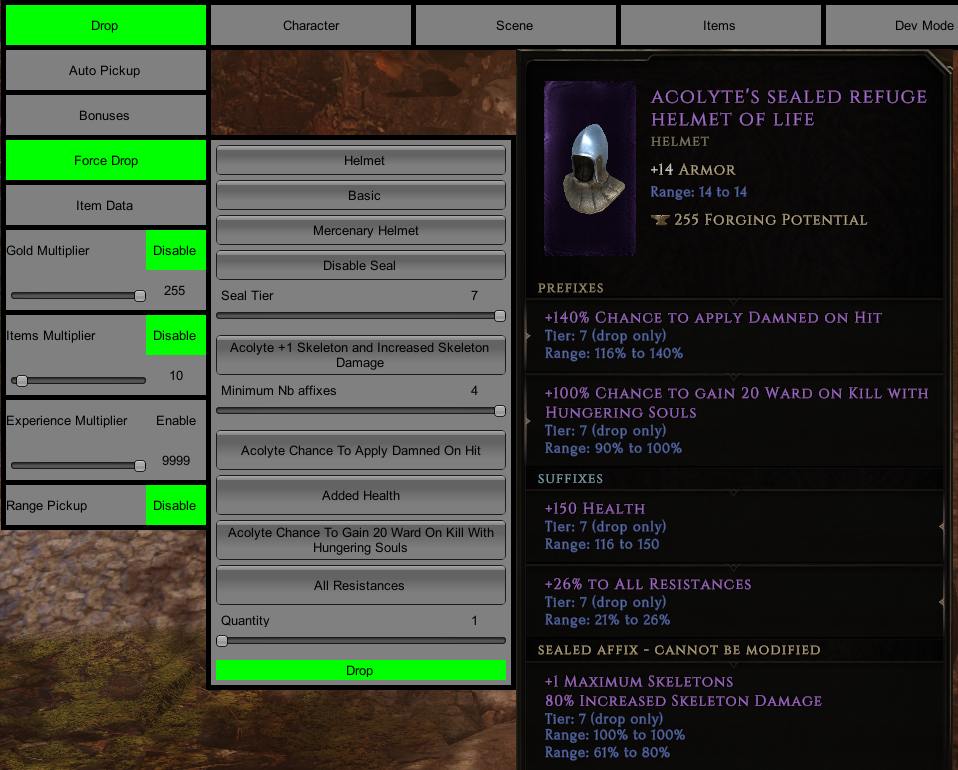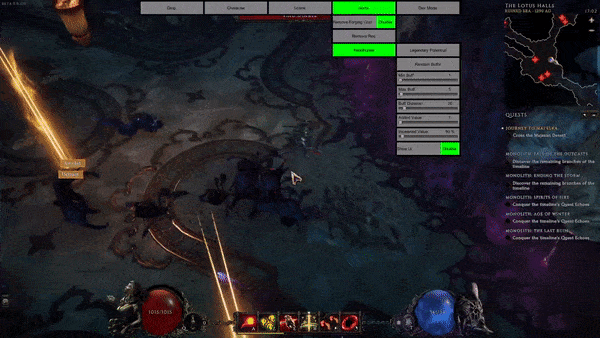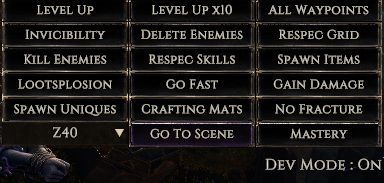v4.5
- Update Database (add all new items)
v4.4
- Done All Affixs
- Fix crash (icon size outside table) when changing item type
- Updated to match Extracted game data (
[Link])
- Add Config
v4.3
- Fix Legendary Potential
- Unlock Legendary from Set item
- Update Item Infos
- Unlock Base item description for affixs, runes, glyphs and keys
- Unlock Affixs range
v4.2
- Fix Save Files
- Fix Bank Stash
- Fix Bank Lost
v4.1 Beta
- Add Tabs Support for stashs
v4.0 Beta
- Fix Character Structure.
- Add all new items.
- New Affix list : blue = idol affix
- Fix Stashs Structure, you can see all your bank, edit materials and gold
- Fix Tabs Structure (I don't have time to implement tabs in the app this night, so you can't see your stashs in bank).
v3.3 Beta
- Done all affixs
- Add filter for affixs
- Update Item Infos
v3.2
- Unlock right click Menu in Character (you can add, copy, paste an item)
v3.1.2
- Done all Database Items
- Unlock Dungeons
v3.01
- Update Database (now, generate database from
[Link])
- Update Items Infos (show prefix and unique stats)
- Fix Cloud
v3.0 beta
- New Ui
- Add Containers ans Tabs Edit
- Add Timelines, Monoliths and Blessings Options
(you can't add the 3 last blessing because i don't have id for this)
- Add All Items Option
(create a container named Database with all items)
- Update Inventory and Bank stash
This is a beta, lot of functions are untested
v2.1
- Update Character load/save.
- Update Item load/save depending on type item and quality.
- Update Item Infos.
- Update Menu for matching Files (character and global data).
- Fix all CheckBox in character.
- Fix Affix value save.
- Fix Idols, Keys, Blessings save.
- Fix Werebear ability clear after save.
- Fix Spriggan form ability clear after save.
- Fix Dungeon completion clear after save.
- Add Activate/Deactivate seal option in item infos.
- Add Seal shard for basic to rare item (exclude keys, idols, blessings).
- Add Blessing Json and icons in Database.
- Add all Character options.
- Add option Get/Remove all Blessings.
- Add option Get/Remove all Materials.
- Add option Duplicate your character.
- Unlock Left/Right Buttons in fearlessrevolution (you can see all your categories and tab stashs).
v2.0.1
- Fixed modifier for Unique
- Fixed affix tier
- Unlock select skills (you can level up all skill)
- Add ability bar (you can play with all skill)

v2.0 beta
- External Database (Affix, All Items, Skills)
- Fixed all Affix
- Add all Skills (select skills in next release)
- Fixed Unique Modifiers
v 1.6.4
- Fixed missing Uniques (all Uniques found except "Morditas Reach", type = Spear)
- Update Base Icons
v1.6.3
- Add Herald of the scurry
- Add all New Materials
v1.6.2
- Fixed Quality
- Add Uniques and set (ty to eyez)
v1.6.1
- Add Legendary Potential for unique
- Add Legendary Quality
- Add Legendary Structure
- Update Ui
v1.6
- Instability = Forge potencial
Load your character with the new patch then save it before modify with the app.
v1.5.1 Ui (this is only the ui, work with v1.5 lib)
- Unlock Masteries Textbox (should be 0 to 2).
v1.5
- Update Ui for better performance.
- Added Skills Support.
- Clean Malicious flag for some antivirus.
v1.4
- Add affix_id on ComboBox because debug all affix will take a long time.
- Materials and shards quantity max set to 65535 (FFFF).