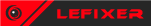hello
i've downlaoded & installed Python 3.8.10 , then used cmd command (py -3.8 -m pip install plyvel-win32) & installed plyvel ,
**this is the message i got :
Requirement already satisfied: plyvel-win32 in c:\users\liamsil\appdata\local\programs\python\python38\lib\site-packages (1.3.0)
WARNING: You are using pip version 21.1.1; however, version 21.3.1 is available.
You should consider upgrading via the 'C:\Users\Liamsil\AppData\Local\Programs\Python\Python38\python.exe -m pip install --upgrade pip' command.
when i ran the script i used python IDLE shell & it says error , this is the message i got :
>>> import plyvel
db = plyvel.DB(r'C:\Users\Liamsil\AppData\Roaming\Vampire_Survivors\Local Storage\leveldb', create_if_missing=False)
db.put(b'_file://\x00\x01CapacitorStorage.Coins', b'\x0199999')
SyntaxError: multiple statements found while compiling a single statement
**this is my directory for leveldb folder : C:\Users\Liamsil\AppData\Roaming\Vampire_Survivors\Local Storage\leveldb
what is it that i did wrong , please help me out ,
thank you <3
Vampire Survivors
Re: Vampire Survivors
Upgrade pip using this commanddariuop9 wrote: ↑Wed Jan 12, 2022 1:49 amhello
i've downlaoded & installed Python 3.8.10 , then used cmd command (py -3.8 -m pip install plyvel-win32) & installed plyvel ,
**this is the message i got :
Requirement already satisfied: plyvel-win32 in c:\users\liamsil\appdata\local\programs\python\python38\lib\site-packages (1.3.0)
WARNING: You are using pip version 21.1.1; however, version 21.3.1 is available.
You should consider upgrading via the 'C:\Users\Liamsil\AppData\Local\Programs\Python\Python38\python.exe -m pip install --upgrade pip' command.
when i ran the script i used python IDLE shell & it says error , this is the message i got :
>>> import plyvel
db = plyvel.DB(r'C:\Users\Liamsil\AppData\Roaming\Vampire_Survivors\Local Storage\leveldb', create_if_missing=False)
db.put(b'_file://\x00\x01CapacitorStorage.Coins', b'\x0199999')
SyntaxError: multiple statements found while compiling a single statement
**this is my directory for leveldb folder : C:\Users\Liamsil\AppData\Roaming\Vampire_Survivors\Local Storage\leveldb
what is it that i did wrong , please help me out ,
thank you <3
Code: Select all
python.exe -m pip install --upgrade pip
Code: Select all
pip install plyvel-win32
Code: Select all
import plyvel
db = plyvel.DB([path_to_leveldb])
db.put(b'_file://\x00\x01CapacitorStorage.Coins', b'\x0199999')
To add to this, here are the keys for the database
Code: Select all
_file://\x00\x01CapacitorStorage.Achievements
_file://\x00\x01CapacitorStorage.BoughtCharacters
_file://\x00\x01CapacitorStorage.BoughtPowerups
_file://\x00\x01CapacitorStorage.CheatCodeUsed
_file://\x00\x01CapacitorStorage.Coins
_file://\x00\x01CapacitorStorage.CollectedItems
_file://\x00\x01CapacitorStorage.CollectedWeapons
_file://\x00\x01CapacitorStorage.DamageNumbersEnabled
_file://\x00\x01CapacitorStorage.DestroyedCount
_file://\x00\x01CapacitorStorage.FlashingVFXEnabled
_file://\x00\x01CapacitorStorage.JoystickVisible
_file://\x00\x01CapacitorStorage.KillCount
_file://\x00\x01CapacitorStorage.LifetimeCoins
_file://\x00\x01CapacitorStorage.LifetimeSurvived
_file://\x00\x01CapacitorStorage.MusicEnabled
_file://\x00\x01CapacitorStorage.PickupCount
_file://\x00\x01CapacitorStorage.SelectedCharacter
_file://\x00\x01CapacitorStorage.SelectedHyper
_file://\x00\x01CapacitorStorage.SelectedStage
_file://\x00\x01CapacitorStorage.SoundsEnabled
_file://\x00\x01CapacitorStorage.UnlockedCharacters
_file://\x00\x01CapacitorStorage.UnlockedHypers
_file://\x00\x01CapacitorStorage.UnlockedStages
_file://\x00\x01CapacitorStorage.UnlockedWeapons
Code: Select all
import plyvel
db = plyvel.DB([path_to_leveldb])
db.put(b'_file://\x00\x01CapacitorStorage.BoughtPowerups', b'\x01["POWER","POWER","POWER","POWER","POWER","MAXHEALTH","MAXHEALTH","MAXHEALTH","undefined","undefined","undefined","AMOUNT","DURATION","GROWTH","GROWTH","GROWTH","GROWTH","DURATION","LUCK","LUCK","LUCK","MAGNET","MAGNET","MOVESPEED","MOVESPEED","SPEED","SPEED","AREA","AREA","COOLDOWN","COOLDOWN"]')
- Traveller999
- Novice Cheater

- Posts: 20
- Joined: Sat Mar 04, 2017 11:51 pm
- Reputation: 0
Re: Vampire Survivors
ok so i tried the above and got this doing step one
C:\Windows\system32>pip install plyvel-win32
ERROR: Could not find a version that satisfies the requirement plyvel-win32 (from versions: none)
ERROR: No matching distribution found for plyvel-win32
where did i mess up? i bought this through steam if that matters
been playing the game fun but controls can be frustrating
C:\Windows\system32>pip install plyvel-win32
ERROR: Could not find a version that satisfies the requirement plyvel-win32 (from versions: none)
ERROR: No matching distribution found for plyvel-win32
where did i mess up? i bought this through steam if that matters
been playing the game fun but controls can be frustrating
Re: Vampire Survivors
Do you have Python installed? You can check by using this command in a cmd/powershell prompt window.Traveller999 wrote: ↑Wed Jan 12, 2022 6:52 amok so i tried the above and got this doing step one
C:\Windows\system32>pip install plyvel-win32
ERROR: Could not find a version that satisfies the requirement plyvel-win32 (from versions: none)
ERROR: No matching distribution found for plyvel-win32
where did i mess up? i bought this through steam if that matters
been playing the game fun but controls can be frustrating
Code: Select all
python --version
- Traveller999
- Novice Cheater

- Posts: 20
- Joined: Sat Mar 04, 2017 11:51 pm
- Reputation: 0
Re: Vampire Survivors
yeah
C:\Users\Oslow>python --version
Python 3.10.1
C:\Users\Oslow>python --version
Python 3.10.1
Re: Vampire Survivors
Make sure you have admin privileges for the command prompt.
- Traveller999
- Novice Cheater

- Posts: 20
- Joined: Sat Mar 04, 2017 11:51 pm
- Reputation: 0
Re: Vampire Survivors
still getting this even with admin priv
C:\Windows\system32>pip install plyvel-win32
ERROR: Could not find a version that satisfies the requirement plyvel-win32 (from versions: none)
ERROR: No matching distribution found for plyvel-win32
C:\Windows\system32>pip install plyvel-win32
ERROR: Could not find a version that satisfies the requirement plyvel-win32 (from versions: none)
ERROR: No matching distribution found for plyvel-win32
Re: Vampire Survivors
It's possible that plyvel isn't available for Python 3.10.1. Try installing a lower version. I have Python 3.9.4 and it works fine.Traveller999 wrote: ↑Wed Jan 12, 2022 7:40 amstill getting this even with admin priv
C:\Windows\system32>pip install plyvel-win32
ERROR: Could not find a version that satisfies the requirement plyvel-win32 (from versions: none)
ERROR: No matching distribution found for plyvel-win32
- Traveller999
- Novice Cheater

- Posts: 20
- Joined: Sat Mar 04, 2017 11:51 pm
- Reputation: 0
Re: Vampire Survivors
ok got a little further this time. using version 3.9.4 got me through, now it get this
Python 3.9.4 (tags/v3.9.4:1f2e308, Apr 6 2021, 13:40:21) [MSC v.1928 64 bit (AMD64)] on win32
Type "help", "copyright", "credits" or "license" for more information.
>>> import plyvel
>>>
>>> db = plyvel.DB(C:\Users\Oslow\AppData\Roaming\Vampire_Survivors\Local Storage\leveldb)
File "<stdin>", line 1
db = plyvel.DB(C:\Users\Oslow\AppData\Roaming\Vampire_Survivors\Local Storage\leveldb)
^
SyntaxError: invalid syntax
>>> db.put(b'_file://\x00\x01CapacitorStorage.Coins', b'\x0199999')
Python 3.9.4 (tags/v3.9.4:1f2e308, Apr 6 2021, 13:40:21) [MSC v.1928 64 bit (AMD64)] on win32
Type "help", "copyright", "credits" or "license" for more information.
>>> import plyvel
>>>
>>> db = plyvel.DB(C:\Users\Oslow\AppData\Roaming\Vampire_Survivors\Local Storage\leveldb)
File "<stdin>", line 1
db = plyvel.DB(C:\Users\Oslow\AppData\Roaming\Vampire_Survivors\Local Storage\leveldb)
^
SyntaxError: invalid syntax
>>> db.put(b'_file://\x00\x01CapacitorStorage.Coins', b'\x0199999')
-
bbinshadow
- What is cheating?

- Posts: 3
- Joined: Sun Jan 09, 2022 11:44 am
- Reputation: 7
Re: Vampire Survivors
I did it!
How to modify Vampire Survivors save?
[Warning: Cheating will seriously reduce the playable time of the game]
I failed to modify memory with Cheat Engine. Now found a way to modify the save.
First is the save location: C:\Users\XXXXX\AppData\Roaming\Vampire_Survivors\Local Storage\leveldb
XXXXX is your username
The archive is stored with leveldb and cannot be modified directly with a text editor, you need to use a leveldb editor.
The editor I use was made by SuperMarcus
download: [Link]
1. First make sure that Java is installed on your computer: [Link]
Make sure the game is not running, backup the save folder first.
2. Open the downloaded LevelDBViewer.jar
3. Click Open, select your save path and click Continue.
4. There will be a lot of "_file://..." on the left, the sixth one is "_file://CapacitorStorage.Coins", select it
5. There is a Value Section on the right, and the String below it is the amount of money. For example mine is "587.6"
6. Modify this value. For example "587999.6". Then click Save in the upper right corner.
7. Enter the game, it should have been successful.
How to modify Vampire Survivors save?
[Warning: Cheating will seriously reduce the playable time of the game]
I failed to modify memory with Cheat Engine. Now found a way to modify the save.
First is the save location: C:\Users\XXXXX\AppData\Roaming\Vampire_Survivors\Local Storage\leveldb
XXXXX is your username
The archive is stored with leveldb and cannot be modified directly with a text editor, you need to use a leveldb editor.
The editor I use was made by SuperMarcus
download: [Link]
1. First make sure that Java is installed on your computer: [Link]
Make sure the game is not running, backup the save folder first.
2. Open the downloaded LevelDBViewer.jar
3. Click Open, select your save path and click Continue.
4. There will be a lot of "_file://..." on the left, the sixth one is "_file://CapacitorStorage.Coins", select it
5. There is a Value Section on the right, and the String below it is the amount of money. For example mine is "587.6"
6. Modify this value. For example "587999.6". Then click Save in the upper right corner.
7. Enter the game, it should have been successful.
- Traveller999
- Novice Cheater

- Posts: 20
- Joined: Sat Mar 04, 2017 11:51 pm
- Reputation: 0
Re: Vampire Survivors
now that is awesome
works like a charm
thank you so much
works like a charm
thank you so much
Re: Vampire Survivors
I use the same software as you, but when I save it, it prompts that the database cannot be foundbbinshadow wrote: ↑Wed Jan 12, 2022 11:52 amI did it!
How to modify Vampire Survivors save?
[Warning: Cheating will seriously reduce the playable time of the game]
I failed to modify memory with Cheat Engine. Now found a way to modify the save.
First is the save location: C:\Users\XXXXX\AppData\Roaming\Vampire_Survivors\Local Storage\leveldb
XXXXX is your username
The archive is stored with leveldb and cannot be modified directly with a text editor, you need to use a leveldb editor.
The editor I use was made by SuperMarcus
download: [Link]
1. First make sure that Java is installed on your computer: [Link]
Make sure the game is not running, backup the save folder first.
2. Open the downloaded LevelDBViewer.jar
3. Click Open, select your save path and click Continue.
4. There will be a lot of "_file://..." on the left, the sixth one is "_file://CapacitorStorage.Coins", select it
5. There is a Value Section on the right, and the String below it is the amount of money. For example mine is "587.6"
6. Modify this value. For example "587999.6". Then click Save in the upper right corner.
7. Enter the game, it should have been successful.
Re: Vampire Survivors
Are you guys using Win10 or Win11?
Re: Vampire Survivors
!!!!!!!!!!!!!!!!!!!!!!!!!!!!!!!!!!!!!I successfully modified the gold coin with CE!!!!!!!!!!!!!!!!!!!!!!!!!!!!!!!!!!!!!!!!!
1. Enter the game, click the middle store to enter, and remember the number of gold coins above,
2. Open CE, select the process list, select the current process between, and select the process list
3. According to the previous operation of modifying the game, buy a search, buy and search again, or click the bottom to resume the purchase, search the value, and select the accurate value for the value type
4. Note that there are many processes in this game. Mine is the middle process. If you can't modify it, you can change a process, which is not guaranteed to be effective for you
1. Enter the game, click the middle store to enter, and remember the number of gold coins above,
2. Open CE, select the process list, select the current process between, and select the process list
3. According to the previous operation of modifying the game, buy a search, buy and search again, or click the bottom to resume the purchase, search the value, and select the accurate value for the value type
4. Note that there are many processes in this game. Mine is the middle process. If you can't modify it, you can change a process, which is not guaranteed to be effective for you
Who is online
Users browsing this forum: Google [Bot], Jsdf1995, magihui, Mannaish