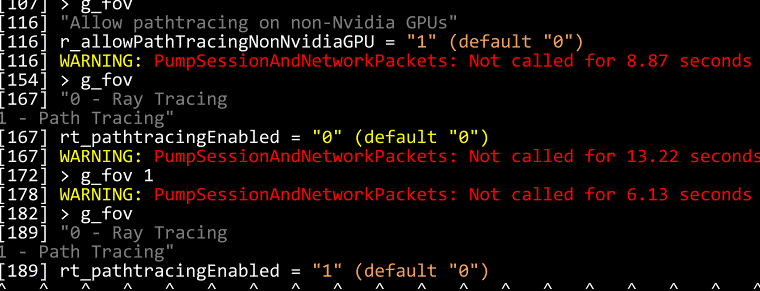Think there's still a restriction on some cvars being loaded from cfg files too, eg. is_poolCapacity has to be set before game loads, but adding to the .cfg file or .local file doesn't work, despite .local containing is_poolSize from the texture pool size setting, haven't had any luck with using launch args on gamepass ver neither...
E: ah seems those are meant to be set with command-line/launch args, adding this to the read-only cvar hook lets it work:
// Clear read-only flag (bit 15)
ctx.rax &= ~(1 << 15);
// Clear command-line only flag (bit 14)
ctx.rax &= ~(1 << 14);
Now i've tried to put that code in ever log, cfg local and otherwise file I can find, the console.....a zillion things... I guess I just dont understand what he means by the read only cvar....Does this make any sense to you? Also this little fix program he wrote is nice, removes fps limit and cut scenes are better fitted to my ultra wide now....and it exposes all cvars....and does a few other things....here is the webpage, maybe this is the answer and you want have to hold my noob hand then? Or maybe they are nvidia owners and it will work for them and my solution is can only be a much more difficult one.... Kinda sad this whole situation....team green, good to be king huh? you can simultaneously destroy your customers bank account during a plandemic by charging thousands for 3xxx and 4xxx cards.....have 85% of the market share... charge way too much for old gpu designs with godly power put to them to make up for it while you drag your feet to shift over all your business away from your customers and to the corporate AI sector...make billions and they're still paying off gaming companys, 3dmark to make competition look bad...and are going to charge 2600$ for the 5090 plus you know trump is going to hit China with the tariffs....he has to, it was working before they released the virus...actually really good China was about to sign their shit all away to avoid tariffs, but USA has to...... or we'll be fucked in 10 years... even super liberals dont deny that,,, so what does nvidia do? They dont swing their billion dollar dick around wildly and drop prices so ppl they already charged 2k for the 4090 and 1400 for a 4080 2 years back may have a chance to enjoy flagship hardware....(4080s that I splatter in 3dmark...even in raytracing with a volt mod and a deshroud with my 700$ card lol.)......but I digress.....Nah what does Jensen do? raises prices ahead of tariffs...... fucking scrub.
One would think they're so rich now, one of the most profitable business in the world last 2 years.....That they could take one for the team and really set the market with the 5090 and give thanks to your customers? NOPE 5090 will be 2600 for basic model...and 3k for something flashy, and 5080 will be 1800... ???????????????? wtf these mothers fuckers cant wait to download thier billion dollars brains into their AI farms with some neural link shit....I mean bet they already have....Those AI server farms that draw more power than cities of a million ppl daily....and then they talk about how they want us to stop driving so much to help the climate ???????????????....They just live and rule forever, they couldn't even give the customers that got them there a lil reach around on this new hardware? NOPE.... greedy fucks...
and whats worse? and DESPITE nvidia long dicking their customers and country......the rediit fanboys are soooooo fucking hooked...EVEN tho all the fanboys have now effectively been priced out of paradise with these new prices they're still on forums 24/7 bashing amd and raising up nvidia.....even tho they are going to save for a year and drop 3000$ on a video card., effectively 10% of their yearly pay......when the same amount of money could buy you a used civic or a fucking corolla....LOL sorry about the rant, but its like why get gaped in the asshole and scream yes daddy at the same time and hand over 10% of your years pay and bash the only company who somewhat stop nvidia from screaming YYEEEHAW and charing and doing whatever they want....... and what do customers do? get outaged? Nah, they ride a bike for a year so these elite can download into immortality...or worse who fucking knows when you have the power of 650,000 Nvidia AI chips working day and night....sigh... lol oh but anyways.. sorry /rant over... here is the page With those guys talking about that code i found....maybe you can make sense of it?
..[Link]
thanks again brother for shooting me a msg back and again, if you're willing to teach, I will not stop till i have this ability to grasp how I can make this happen....but if you dont feel like hand holding, totally understand! And I really appreciate any help. tyty
prost..