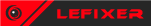can AOBscan be used to simply fetch an address (of the first byte maybe) and register a name for it to be used as a base in the table?
Here's a visual:

scan for pattern, get address of first byte, set a name for it, and it's used in the group with +4+8+etc. children
Initially, I tried doing something like in this post, to get a mouseover pointer address and just work from there for quantities/item IDs etc., but I suck and every single thing that I found that reads that address will crash the game once activated, so I'm back to trying this.
I hoped the whole "code" part that messes with memory isn't needed, so I winged it and tried to do something simple, but...
this evidently doesn't work
[ENABLE]
aobscanmodule(InventoryStart,eldenring.exe,73 00 00 B0 73 00 00 40) // should be unique
label(Inv_Start)
registersymbol(Inv_Start)
Inv_Start:
dq 0
[DISABLE]
unregistersymbol(Inv_Start)I'd love to not make a new thread for this and just find the answer, but I really don't know how to query the search engines in this case, and I can't figure it out myself. (heck I don't even know if this is the right forum to ask this question, apologies if it isn't)
Thank you.