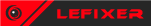As the subject says, i can no longer use ALT+TAB to switch to Cheat Engine anymore, and i don't know why.
Cheat Engine does not show up in the list of programs i can switch to with ALT+TAB, not even when i only have Cheat Engine running open on the desktop and i can see it with my own eyes open on the desktop.
Cheat Engine works fine in the games i use it on, i just have to press the WINDOWS key get up the taskbar and then click the CE icon so i can use it.
So i am asking for any possible help/feedback from you guys.
Have any of you ever experienced that a program runs and works fine, but you can't switch to it with the task manager?
This is the first time i have experienced this strange and particular problem, and it is only with Cheat Engine.
I have so far tried uninstalling and reinstalling Cheat Engine 7.5 and it did nothing to fix the issue.
Resarting my PC did nothing either. I have also tried to "google" the issue and that did not help me at all.
I am on Windows 10 if that helps to know.
Any help or feedback is very welcome, i just find it tedious that i no longer can use ALT+TAB to access Cheat Engine.
Cannot ALT+TAB to find Cheat Engine in the task switcher anymore.
Re: Cannot ALT+TAB to find Cheat Engine in the task switcher anymore.
It could be that the game(s) you play are preventing tab-switching. Do a simple test, with only some other programs open and Cheat Engine, try to alt & tab to Cheat Engine. If it works then it's the game that's the problem.
Re: Cannot ALT+TAB to find Cheat Engine in the task switcher anymore.
I've tried that. I can't ALT+TAB between the internet browser and Cheat Engine, or even just "My Computer" and Cheat Engine.
I'm gonna try to reinstall Windows 10 over the weekend and swap out the disc i use for my OS and all programs at the same time, it badly needs an upgrade anyway, been using the same SSD for the OS since 2012. Hopefully that takes care if this bizarre issue.
I'll get back with an update here after that.
Thanks for trying to help me
I'm gonna try to reinstall Windows 10 over the weekend and swap out the disc i use for my OS and all programs at the same time, it badly needs an upgrade anyway, been using the same SSD for the OS since 2012. Hopefully that takes care if this bizarre issue.
I'll get back with an update here after that.
Thanks for trying to help me
Re: Cannot ALT+TAB to find Cheat Engine in the task switcher anymore.
No problem  . That will undoubtedly solve the issue by installing Windows again.
. That will undoubtedly solve the issue by installing Windows again.
Re: Cannot ALT+TAB to find Cheat Engine in the task switcher anymore.
UPDATE: I figured out what was causing me to not be able to ALT+TAB normally to Cheat Engine.
Reinstalling Windows definitely helped me to discover what i was.
I have DisplayFusion Pro installed and it was said program that was causing me the issue!
DisplayFusion have an ALT+TAB function that was the problem. I don't know the specifics, but it seem more users of it have been having different problems with the said ALT+TAB function since the program updated to version 10.1.1.
By simply turning the ALT+TAB function off in DisplayFusion all is now working as it should with regards to Cheat Engine.
I have been using DisplayFusion for over a year now and the ALT+TAB function never caused any issue before the newest update, so i was not even aware until now that it even had an ALT+TAB function at all.
I am leaving this post/thread here so that it may help others in the future.
If the Admins or Moderators don't think this thread is necessary they can delete it at their own discretion.
Reinstalling Windows definitely helped me to discover what i was.
I have DisplayFusion Pro installed and it was said program that was causing me the issue!
DisplayFusion have an ALT+TAB function that was the problem. I don't know the specifics, but it seem more users of it have been having different problems with the said ALT+TAB function since the program updated to version 10.1.1.
By simply turning the ALT+TAB function off in DisplayFusion all is now working as it should with regards to Cheat Engine.
I have been using DisplayFusion for over a year now and the ALT+TAB function never caused any issue before the newest update, so i was not even aware until now that it even had an ALT+TAB function at all.
I am leaving this post/thread here so that it may help others in the future.
If the Admins or Moderators don't think this thread is necessary they can delete it at their own discretion.
-
acidreflux
- Noobzor

- Posts: 5
- Joined: Sat Apr 15, 2017 2:05 am
- Reputation: 0
Re: Cannot ALT+TAB to find Cheat Engine in the task switcher anymore.
Your post just helped me solve the same issue. Thank you!!!Racer83 wrote: ↑Sat Sep 23, 2023 11:42 amUPDATE: I figured out what was causing me to not be able to ALT+TAB normally to Cheat Engine.
Reinstalling Windows definitely helped me to discover what i was.
I have DisplayFusion Pro installed and it was said program that was causing me the issue!
DisplayFusion have an ALT+TAB function that was the problem. I don't know the specifics, but it seem more users of it have been having different problems with the said ALT+TAB function since the program updated to version 10.1.1.
By simply turning the ALT+TAB function off in DisplayFusion all is now working as it should with regards to Cheat Engine.
I have been using DisplayFusion for over a year now and the ALT+TAB function never caused any issue before the newest update, so i was not even aware until now that it even had an ALT+TAB function at all.
I am leaving this post/thread here so that it may help others in the future.
If the Admins or Moderators don't think this thread is necessary they can delete it at their own discretion.
Who is online
Users browsing this forum: No registered users