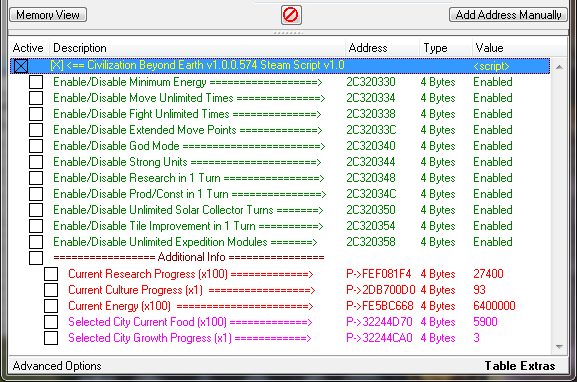Civilization - Beyond Earth Steam
Posted: Mon Apr 17, 2017 2:40 am
Made by Recifense
Hi guys,
Here is my contribution for "Civilization - Beyond Earth" version 1.0.0.547. The table contains a script with the following features:
Code:
===========================================
Game Title : Civilization - Beyond Earth
Game Version : 1.0.1.607 (Steam)
Game Sponsor : Megatek
Process Name : CivilizationBE_DX11.exe or CivilizationBE.exe
Script Version: 2.0
CE Version : 6.4
Release date : 11-Dec-2014
Author : Recifense
History:
25-Oct-14: First Release (1.0.0.574)
09-Dec-14: Release for version 1.0.1.607
10-Dec-14: Fixed reserach in 1 turn (s1.1)
11-Dec-14: Added two new features related to strategic resouces (s2.0)
Features:
- Minimum Energy [1]
- Move Unlimited Times [2]
- Fight Unlimited Times (*) [3]
- Extended Move Points [4]
- Health Mode [5]
- Strong Units [6]
- Research in 1 Turn [7]
- Production/Construction in 1 turn [8]
- Unlimited Turns for Solar Collector [9]
- Tile Improvement in 1 Turn [A]
- Unlimited Expedition Modules
- Minimum Produced Str Resources [C]
- Zero Spent Str Resources [D]
- Some Pointers
(*) Or until die
===========================================
[1] For human player only (6400);
[2] For human player's units only (**);
[3] For human player's units only;
[4] For human player's units only;
[5] For human player's units only;(***)
[6] For human player's units only;
[7] For human player only;
[8] For human player's cities only;
[9] For human player's units only;
[A] For human player's workers only;
For human player's Explorers only;
[C] For human player only (50) (existing resources);
[D] For human player only;
(**) When the unit stops moving, click on it again;
(***)Some side effect can happen, unless you enable "Strong Units" as well;
===========================================
[USAGE]
1) Run CE64;
2) Run Game;
3) Load the game process "CivilizationBE_DX11.exe" in CE;
4) Load this table and activate it;
5) Change the value to "Enabled" of each cheat you want to use;
6) Game On;
===========================================
[HOTKEYS]
CTRL+Home = Enable ME/FUT/GM/USC/TI1T/UEM cheats;
CTRL+End = Disable ME/FUT/GM/USC/TI1T/UEM cheats;
-----------
CTRL+PageUp = Enable MUT cheat;
CTRL+PageDown = Disable MUT cheat;
-----------
CTRL+Insert = Enable SU cheat;
CTRL+Delete = Disable SU cheat;
-----------
Ctrl+numeric 1 = Enable EMP cheat;
Ctrl+numeric 0 = Disable EMP cheat;
-----------
Ctrl+numeric 7 = Enable R1T cheat;
Ctrl+numeric 4 = Disable R1T cheat;
-----------
Ctrl+numeric 8 = Enable PC1T cheat;
Ctrl+numeric 5 = Disable PC1T cheat;
-----------
Ctrl+numeric 9 = Enable MPSR/ZSSR cheats;
Ctrl+numeric 6 = Disable MPSR/ZSSR cheats;
===========================================
[ADVICE]
When you can,save the game before starting using table/cheat. So you can always come back in case you don't like the result.
===========================================
[INFO]
Tested on Win 7 64bits
===========================================
Happy gaming!
The table also contains (when the scripts are active) the options listed on the attached image.
The features are DISABLED by default. For enabling any of them, just change its value to "Enabled";
Note: There are HOTKEYS. Have a look at the Table Extras for more information.
Note: The scripts use the CE commands Assert and will not load if it is incompatible with the running game version.
After downloading the table, copy it to the "My Cheat Table" folder.
It is for CE 6.4
Special thanks to Megatek for providing the game.
============================================
10-Oct-2015:
A table was replaced for the 1st release of Rising Tide.
Special thanks to Fennix102 for providing the expansion.
If you are a newbie or have questions, please first have a look at:
[Link]
Saluton al vi cxiuj!
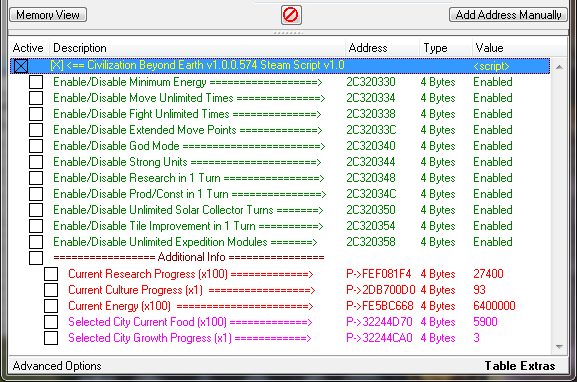
Hi guys,
Here is my contribution for "Civilization - Beyond Earth" version 1.0.0.547. The table contains a script with the following features:
Code:
===========================================
Game Title : Civilization - Beyond Earth
Game Version : 1.0.1.607 (Steam)
Game Sponsor : Megatek
Process Name : CivilizationBE_DX11.exe or CivilizationBE.exe
Script Version: 2.0
CE Version : 6.4
Release date : 11-Dec-2014
Author : Recifense
History:
25-Oct-14: First Release (1.0.0.574)
09-Dec-14: Release for version 1.0.1.607
10-Dec-14: Fixed reserach in 1 turn (s1.1)
11-Dec-14: Added two new features related to strategic resouces (s2.0)
Features:
- Minimum Energy [1]
- Move Unlimited Times [2]
- Fight Unlimited Times (*) [3]
- Extended Move Points [4]
- Health Mode [5]
- Strong Units [6]
- Research in 1 Turn [7]
- Production/Construction in 1 turn [8]
- Unlimited Turns for Solar Collector [9]
- Tile Improvement in 1 Turn [A]
- Unlimited Expedition Modules
- Minimum Produced Str Resources [C]
- Zero Spent Str Resources [D]
- Some Pointers
(*) Or until die
===========================================
[1] For human player only (6400);
[2] For human player's units only (**);
[3] For human player's units only;
[4] For human player's units only;
[5] For human player's units only;(***)
[6] For human player's units only;
[7] For human player only;
[8] For human player's cities only;
[9] For human player's units only;
[A] For human player's workers only;
For human player's Explorers only;
[C] For human player only (50) (existing resources);
[D] For human player only;
(**) When the unit stops moving, click on it again;
(***)Some side effect can happen, unless you enable "Strong Units" as well;
===========================================
[USAGE]
1) Run CE64;
2) Run Game;
3) Load the game process "CivilizationBE_DX11.exe" in CE;
4) Load this table and activate it;
5) Change the value to "Enabled" of each cheat you want to use;
6) Game On;
===========================================
[HOTKEYS]
CTRL+Home = Enable ME/FUT/GM/USC/TI1T/UEM cheats;
CTRL+End = Disable ME/FUT/GM/USC/TI1T/UEM cheats;
-----------
CTRL+PageUp = Enable MUT cheat;
CTRL+PageDown = Disable MUT cheat;
-----------
CTRL+Insert = Enable SU cheat;
CTRL+Delete = Disable SU cheat;
-----------
Ctrl+numeric 1 = Enable EMP cheat;
Ctrl+numeric 0 = Disable EMP cheat;
-----------
Ctrl+numeric 7 = Enable R1T cheat;
Ctrl+numeric 4 = Disable R1T cheat;
-----------
Ctrl+numeric 8 = Enable PC1T cheat;
Ctrl+numeric 5 = Disable PC1T cheat;
-----------
Ctrl+numeric 9 = Enable MPSR/ZSSR cheats;
Ctrl+numeric 6 = Disable MPSR/ZSSR cheats;
===========================================
[ADVICE]
When you can,save the game before starting using table/cheat. So you can always come back in case you don't like the result.
===========================================
[INFO]
Tested on Win 7 64bits
===========================================
Happy gaming!
The table also contains (when the scripts are active) the options listed on the attached image.
The features are DISABLED by default. For enabling any of them, just change its value to "Enabled";
Note: There are HOTKEYS. Have a look at the Table Extras for more information.
Note: The scripts use the CE commands Assert and will not load if it is incompatible with the running game version.
After downloading the table, copy it to the "My Cheat Table" folder.
It is for CE 6.4
Special thanks to Megatek for providing the game.
============================================
10-Oct-2015:
A table was replaced for the 1st release of Rising Tide.
Special thanks to Fennix102 for providing the expansion.
If you are a newbie or have questions, please first have a look at:
[Link]
Saluton al vi cxiuj!