Last Epoch Save Editor
Re: Last Epoch Save Editor
i play offline mode but i when i hit F1 nothing shows up
-
Gwenogjones
- Noobzor

- Posts: 5
- Joined: Wed Jan 31, 2024 3:24 am
- Reputation: 0
Re: Last Epoch Save Editor
Same, followed all instructions and in-game, nothing happens when I hit F1. Tried multiple times. I also just tried the save editor to at least get something going, but when I click on "character" I get an error saying "unhandled exception has occurred in your application". "The file... xyz... already exists". No idea what that means.
I used Melonloader months ago and it worked. Came back to LE, tried to re-install everything and now nothing comes up in game. Between save editor and melon loader mods, I'd rather get melon loader mods to work. Just tried to get it to work for a couple hours though, no luck. Is it because it's a new game version that just came out? How will this get updated for launch? And yes, I only play offline.
I used Melonloader months ago and it worked. Came back to LE, tried to re-install everything and now nothing comes up in game. Between save editor and melon loader mods, I'd rather get melon loader mods to work. Just tried to get it to work for a couple hours though, no luck. Is it because it's a new game version that just came out? How will this get updated for launch? And yes, I only play offline.
Re: Last Epoch Save Editor
I update my game to latest version (0.9.2.17) and tried with latest mod build.Gwenogjones wrote: ↑Wed Jan 31, 2024 3:35 amSame, followed all instructions and in-game, nothing happens when I hit F1.
As you can see, i have a menu in top of my screen in character selection and no errors in console, so all is working fine
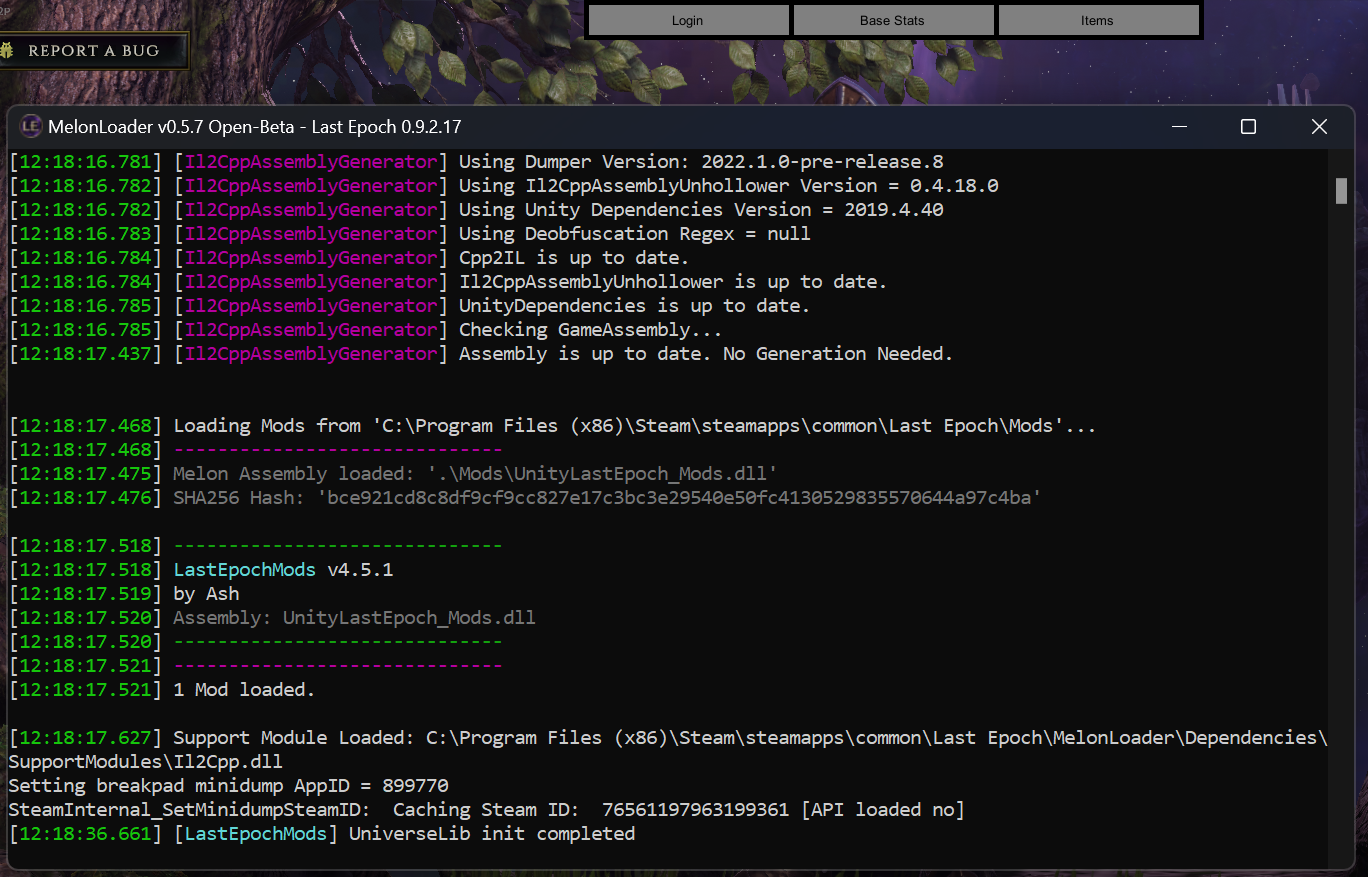
Make a clean install :
- Use Melonloader installer to uninstall Melonloader from your game
- Clean all mods files : Remove all (files and folders) in "YourGame\Mods" and "YourGame\UserLibs"
- Install Melonloader 0.5.7 (see "How to Install MelonLoader 0.5.7" spoiler)
- Launch your game, see console for game version and red lines
- If you got some red lines, upload your MelonLoader log (LastEpochPath/MelonLoader/Logs/)
- If you see LastEpoch 0.9.2+ in console : download latest mod build
- If you see LastEpoch 0.9.1 and older in console : download 2.5.1 mod from main post
- Extract mod archive in "YourGame\" folder
- Launch you game, see console for red lines
- If you got some red lines, upload your MelonLoader log (LastEpochPath/MelonLoader/Logs/)
- If all is working, in your character selection you should have a menu like in my screenshot, and you can hit F1 in game
How to Install MelonLoader 0.5.7 :
Months ago, an update break SaveEditor app for users with older savefiles, because end of filename and character slot have to be the same (1CHARACTERSLOT_BETA_Slot)Gwenogjones wrote: ↑Wed Jan 31, 2024 3:35 amI also just tried the save editor to at least get something going, but when I click on "character" I get an error saying "unhandled exception has occurred in your application". "The file... xyz... already exists". No idea what that means.
You can fix your saves :
- Make a backup
- Remove all 1CHARACTERSLOT_BETA_Slot.bak" and all 1CHARACTERSLOT_BETA_Slot.temp"
- Rename all your "1CHARACTERSLOT_BETA_Slot" with Slot = 0, 1, 2, 3, ...
- Open all "1CHARACTERSLOT_BETA_NewSlot" with a text editor, set slot = NewSlot and save :
Code: Select all
EPOCH{"partitionKey":null,"characterName":"CharacterName","level":CharacterLevel,"slot":NewSlot, ....
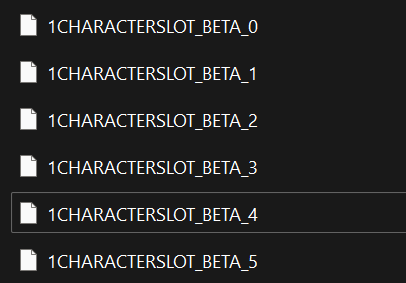
Code: Select all
1CHARACTERSLOT_BETA_0" = "EPOCH{"partitionKey":null,"characterName":"character1","level":100,"slot":0, ....
1CHARACTERSLOT_BETA_1" = "EPOCH{"partitionKey":null,"characterName":"character2","level":100,"slot":1, ....
1CHARACTERSLOT_BETA_2" = "EPOCH{"partitionKey":null,"characterName":"character3","level":100,"slot":2, ....
1CHARACTERSLOT_BETA_3" = "EPOCH{"partitionKey":null,"characterName":"character3","level":100,"slot":3, ....
1CHARACTERSLOT_BETA_4" = "EPOCH{"partitionKey":null,"characterName":"character3","level":100,"slot":4, ....
1CHARACTERSLOT_BETA_5" = "EPOCH{"partitionKey":null,"characterName":"character3","level":100,"slot":5, ....
Re: Last Epoch Save Editor
My game version is 0.9.2P will it work?Ash06 wrote: ↑Wed Jan 31, 2024 2:07 pmI update my game to latest version (0.9.2.17) and tried with latest mod build.Gwenogjones wrote: ↑Wed Jan 31, 2024 3:35 amSame, followed all instructions and in-game, nothing happens when I hit F1.
As you can see, i have a menu in top of my screen in character selection and no errors in console, so all is working fine
Make a clean install :
- Use Melonloader installer to uninstall Melonloader from your game
- Clean all mods files : Remove all (files and folders) in "YourGame\Mods" and "YourGame\UserLibs"
- Install Melonloader 0.5.7 (see "How to Install MelonLoader 0.5.7" spoiler)
- Launch your game, see console for game version and red lines
- If you got some red lines, upload your MelonLoader log (LastEpochPath/MelonLoader/Logs/)
- If you see LastEpoch 0.9.2+ in console : download latest mod build- If you see LastEpoch 0.9.1 and older in console : download 2.5.1 mod from main post
- Extract mod archive in "YourGame\" folder
- Launch you game, see console for red lines
- If you got some red lines, upload your MelonLoader log (LastEpochPath/MelonLoader/Logs/)
- If all is working, in your character selection you should have a menu like in my screenshot, and you can hit F1 in game
How to Install MelonLoader 0.5.7 :Months ago, an update break SaveEditor app for users with older savefiles, because end of filename and character slot have to be the same (1CHARACTERSLOT_BETA_Slot)Gwenogjones wrote: ↑Wed Jan 31, 2024 3:35 amI also just tried the save editor to at least get something going, but when I click on "character" I get an error saying "unhandled exception has occurred in your application". "The file... xyz... already exists". No idea what that means.
You can fix your saves :
- Make a backup
- Remove all 1CHARACTERSLOT_BETA_Slot.bak" and all 1CHARACTERSLOT_BETA_Slot.temp"
- Rename all your "1CHARACTERSLOT_BETA_Slot" with Slot = 0, 1, 2, 3, ...
- Open all "1CHARACTERSLOT_BETA_NewSlot" with a text editor, set slot = NewSlot and save :Exemple :Code: Select all
EPOCH{"partitionKey":null,"characterName":"CharacterName","level":CharacterLevel,"slot":NewSlot, ....
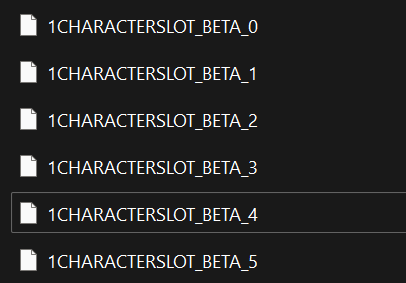
Code: Select all
1CHARACTERSLOT_BETA_0" = "EPOCH{"partitionKey":null,"characterName":"character1","level":100,"slot":0, .... 1CHARACTERSLOT_BETA_1" = "EPOCH{"partitionKey":null,"characterName":"character2","level":100,"slot":1, .... 1CHARACTERSLOT_BETA_2" = "EPOCH{"partitionKey":null,"characterName":"character3","level":100,"slot":2, .... 1CHARACTERSLOT_BETA_3" = "EPOCH{"partitionKey":null,"characterName":"character3","level":100,"slot":3, .... 1CHARACTERSLOT_BETA_4" = "EPOCH{"partitionKey":null,"characterName":"character3","level":100,"slot":4, .... 1CHARACTERSLOT_BETA_5" = "EPOCH{"partitionKey":null,"characterName":"character3","level":100,"slot":5, ....
-
Gwenogjones
- Noobzor

- Posts: 5
- Joined: Wed Jan 31, 2024 3:24 am
- Reputation: 0
Re: Last Epoch Save Editor
Thank you and yes, I am getting so many red lines with Melon Loader now, wasn't an issue months ago. Do you want me to copy/paste them here?
-
Gwenogjones
- Noobzor

- Posts: 5
- Joined: Wed Jan 31, 2024 3:24 am
- Reputation: 0
Re: Last Epoch Save Editor
These are my redlines alone:
[18:12:55.196] [Il2CppAssemblyGenerator] [ERROR]
[18:12:55.204] [Il2CppAssemblyGenerator] [ERROR] Unhandled Exception: System.UnauthorizedAccessException: Access to the path 'C:\Program Files (x86)\Steam\steamapps\common\Last Epoch\MelonLoader\Dependencies\Il2CppAssemblyGenerator\Cpp2IL\cpp2il_out\Unity.TextMeshPro.dll' is denied.
[18:12:55.205] [Il2CppAssemblyGenerator] [ERROR] at System.IO.__Error.WinIOError(Int32 errorCode, String maybeFullPath)
[18:12:55.205] [Il2CppAssemblyGenerator] [ERROR] at System.IO.FileStream.Init(String path, FileMode mode, FileAccess access, Int32 rights, Boolean useRights, FileShare share, Int32 bufferSize, FileOptions options, SECURITY_ATTRIBUTES secAttrs, String msgPath, Boolean bFromProxy, Boolean useLongPath, Boolean checkHost)
[18:12:55.206] [Il2CppAssemblyGenerator] [ERROR] at System.IO.FileStream..ctor(String path, FileMode mode, FileAccess access, FileShare share, Int32 bufferSize)
[18:12:55.206] [Il2CppAssemblyGenerator] [ERROR] at AsmResolver.PE.File.PEFile.Write(String filePath)
[18:12:55.207] [Il2CppAssemblyGenerator] [ERROR] at Cpp2IL.Core.CorePlugin.AsmResolverDummyDllOutputFormat.DoOutput(ApplicationAnalysisContext context, String outputRoot) in C:\Users\Sam\RiderProjects\Cpp2IL\Cpp2IL.Core\CorePlugin\AsmResolverDummyDllOutputFormat.cs:line 103
[18:12:55.207] [Il2CppAssemblyGenerator] [ERROR] at Cpp2IL.Program.MainWithArgs(Cpp2IlRuntimeArgs runtimeArgs) in C:\Users\Sam\RiderProjects\Cpp2IL\Cpp2IL\Program.cs:line 436
[18:12:55.208] [Il2CppAssemblyGenerator] [ERROR] at Cpp2IL.Program.Main(String[] args) in C:\Users\Sam\RiderProjects\Cpp2IL\Cpp2IL\Program.cs:line 359
[18:12:56.746] Loading Mods from 'C:\Program Files (x86)\Steam\steamapps\common\Last Epoch\Mods'...
[18:12:56.747] 0 Mods loaded.
[18:12:56.752] [ERROR] No Support Module Loaded!
Setting breakpad minidump AppID = 899770
SteamInternal_SetMinidumpSteamID: Caching Steam ID: 76561198020988662 [API loaded no]
[18:12:55.196] [Il2CppAssemblyGenerator] [ERROR]
[18:12:55.204] [Il2CppAssemblyGenerator] [ERROR] Unhandled Exception: System.UnauthorizedAccessException: Access to the path 'C:\Program Files (x86)\Steam\steamapps\common\Last Epoch\MelonLoader\Dependencies\Il2CppAssemblyGenerator\Cpp2IL\cpp2il_out\Unity.TextMeshPro.dll' is denied.
[18:12:55.205] [Il2CppAssemblyGenerator] [ERROR] at System.IO.__Error.WinIOError(Int32 errorCode, String maybeFullPath)
[18:12:55.205] [Il2CppAssemblyGenerator] [ERROR] at System.IO.FileStream.Init(String path, FileMode mode, FileAccess access, Int32 rights, Boolean useRights, FileShare share, Int32 bufferSize, FileOptions options, SECURITY_ATTRIBUTES secAttrs, String msgPath, Boolean bFromProxy, Boolean useLongPath, Boolean checkHost)
[18:12:55.206] [Il2CppAssemblyGenerator] [ERROR] at System.IO.FileStream..ctor(String path, FileMode mode, FileAccess access, FileShare share, Int32 bufferSize)
[18:12:55.206] [Il2CppAssemblyGenerator] [ERROR] at AsmResolver.PE.File.PEFile.Write(String filePath)
[18:12:55.207] [Il2CppAssemblyGenerator] [ERROR] at Cpp2IL.Core.CorePlugin.AsmResolverDummyDllOutputFormat.DoOutput(ApplicationAnalysisContext context, String outputRoot) in C:\Users\Sam\RiderProjects\Cpp2IL\Cpp2IL.Core\CorePlugin\AsmResolverDummyDllOutputFormat.cs:line 103
[18:12:55.207] [Il2CppAssemblyGenerator] [ERROR] at Cpp2IL.Program.MainWithArgs(Cpp2IlRuntimeArgs runtimeArgs) in C:\Users\Sam\RiderProjects\Cpp2IL\Cpp2IL\Program.cs:line 436
[18:12:55.208] [Il2CppAssemblyGenerator] [ERROR] at Cpp2IL.Program.Main(String[] args) in C:\Users\Sam\RiderProjects\Cpp2IL\Cpp2IL\Program.cs:line 359
[18:12:56.746] Loading Mods from 'C:\Program Files (x86)\Steam\steamapps\common\Last Epoch\Mods'...
[18:12:56.747] 0 Mods loaded.
[18:12:56.752] [ERROR] No Support Module Loaded!
Setting breakpad minidump AppID = 899770
SteamInternal_SetMinidumpSteamID: Caching Steam ID: 76561198020988662 [API loaded no]
Re: Last Epoch Save Editor
Code: Select all
System.UnauthorizedAccessException: Access to the path 'C:\Program Files (x86)\Steam\steamapps\common\Last Epoch\MelonLoader\Dependencies\Il2CppAssemblyGenerator\Cpp2IL\cpp2il_out\Unity.TextMeshPro.dll' is denied.
You already have IL2Cpp an others stuff
Try a clean install without mod, if you get same error, you should move your game to another folder like (C:\LastEpoch) or edit your files properties
- Use melonloader installer and unistall melonloader
- Go in your game folder and remove all mod files
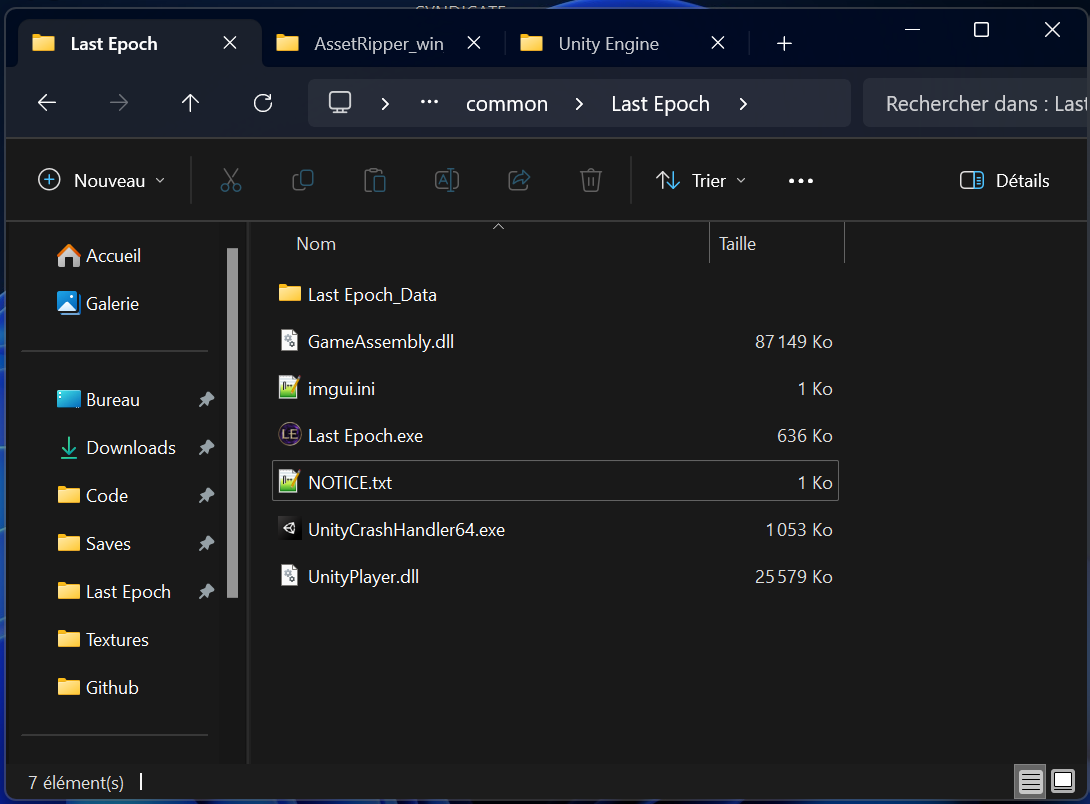
- Install Melonloder without any mods
- launch your game and wait all was initialized
-
Gwenogjones
- Noobzor

- Posts: 5
- Joined: Wed Jan 31, 2024 3:24 am
- Reputation: 0
Re: Last Epoch Save Editor
Thank you, I will have to try to move my game to another folder then it sounds like. I will give that a try. Might not be today, but will circle back by this weekend. Appreciate it so much! Fingers crossed!!
Re: Last Epoch Save Editor
Thank you i can use mod without any problem but how can i setting drop too many itemAsh06 wrote: ↑Thu Feb 01, 2024 2:34 amYou got a File.IO exception (you can't acces the file) from MelonLoaderCode: Select all
System.UnauthorizedAccessException: Access to the path 'C:\Program Files (x86)\Steam\steamapps\common\Last Epoch\MelonLoader\Dependencies\Il2CppAssemblyGenerator\Cpp2IL\cpp2il_out\Unity.TextMeshPro.dll' is denied.
You already have IL2Cpp an others stuff
Try a clean install without mod, if you get same error, you should move your game to another folder like (C:\LastEpoch) or edit your files properties
- Use melonloader installer and unistall melonloader
- Go in your game folder and remove all mod files
- Install Melonloder without any mods
- launch your game and wait all was initialized
-
Gwenogjones
- Noobzor

- Posts: 5
- Joined: Wed Jan 31, 2024 3:24 am
- Reputation: 0
Re: Last Epoch Save Editor
Well I've tried everything, several new installs, even game re-installs, moving to different folders, messing with Anti-virus cause why not, no luck. So weird because it used to work months ago. I sent you a DM here Ash if you happen to be able to take a look if you don't mind.
Re: Last Epoch Save Editor
In game :
F1 to show menu
Exemple with drop quantity enable and set to 1.1 (1 is game default) = drop 1.1 more items than default game
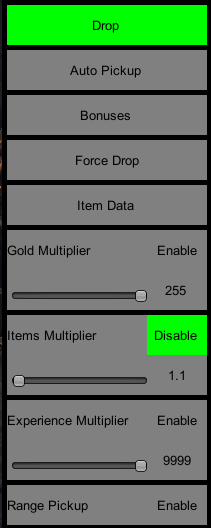
In Mods files :
in "Yourgame\Mods\LastEpochMods", edit "config.json"
There are two types of value in this files:
- value like "255.0", "1.1" = Float = 0.0 to 255.0
- value like "9999", "1" = Integer = 0 to 65535 (FFFF)
Code: Select all
"Enable_increase_equipment_droprate": false,
"increase_equipment_droprate": 255.0,
"Enable_increase_equipmentshards_droprate": false,
"increase_equipmentshards_droprate": 255.0,
"Enable_increase_uniques_droprate": false,
"increase_uniques_droprate": 255.0,
"Enable_DeathItemDrop_goldMultiplier": false,
"DeathItemDrop_goldMultiplier": 255.0,
"Enable_DeathItemDrop_ItemMultiplier": true,
"DeathItemDrop_ItemMultiplier": 1.1,
"Enable_DeathItemDrop_Experience": false,
"DeathItemDrop_Experience": 9999,
"Enable_DeathItemDrop_AdditionalRare": false,
"DeathItemDrop_AdditionalRare": false
You have my discord tag, come ^^Gwenogjones wrote: ↑Fri Feb 02, 2024 9:24 pmI sent you a DM here Ash if you happen to be able to take a look if you don't mind.
Re: Last Epoch Save Editor
[19:25:11.636] [LastEpochMods] System.IO.FileNotFoundException: Could not load file or assembly 'LE, Version=0.0.0.0, Culture=neutral, PublicKeyToken=null'. Impossibile trovare il file specificato.
File name: 'LE, Version=0.0.0.0, Culture=neutral, PublicKeyToken=null'
at System.Reflection.CustomAttribute._CreateCaObject(RuntimeModule pModule, RuntimeType type, IRuntimeMethodInfo pCtor, Byte** ppBlob, Byte* pEndBlob, Int32* pcNamedArgs)
at System.Reflection.CustomAttribute.AddCustomAttributes(ListBuilder`1& attributes, RuntimeModule decoratedModule, Int32 decoratedMetadataToken, RuntimeType attributeFilterType, Boolean mustBeInheritable, ListBuilder`1 derivedAttributes)
at System.Reflection.CustomAttribute.GetCustomAttributes(RuntimeType type, RuntimeType caType, Boolean inherit)
at System.RuntimeType.GetCustomAttributes(Boolean inherit)
at HarmonyLib.HarmonyMethodExtensions.GetFromType(Type type)
at HarmonyLib.PatchClassProcessor..ctor(Harmony instance, Type type, Boolean allowUnannotatedType)
at HarmonyLib.PatchClassProcessor..ctor(Harmony instance, Type type)
at HarmonyLib.Harmony.CreateClassProcessor(Type type)
at HarmonyLib.Harmony.<PatchAll>b__11_0(Type type)
at HarmonyLib.CollectionExtensions.Do[T](IEnumerable`1 sequence, Action`1 action)
at HarmonyLib.Harmony.PatchAll(Assembly assembly)
at MelonLoader.MelonMod.HarmonyInit() in D:\a\MelonLoader\MelonLoader\MelonLoader\Melons\MelonMod.cs:line 40
at MelonLoader.MelonEvent.<>c.<Invoke>b__1_0(LemonAction x) in D:\a\MelonLoader\MelonLoader\MelonLoader\Melons\Events\MelonEvent.cs:line 174
at MelonLoader.MelonEventBase`1.Invoke(Action`1 delegateInvoker) in D:\a\MelonLoader\MelonLoader\MelonLoader\Melons\Events\MelonEvent.cs:line 143
What do I have to do?
File name: 'LE, Version=0.0.0.0, Culture=neutral, PublicKeyToken=null'
at System.Reflection.CustomAttribute._CreateCaObject(RuntimeModule pModule, RuntimeType type, IRuntimeMethodInfo pCtor, Byte** ppBlob, Byte* pEndBlob, Int32* pcNamedArgs)
at System.Reflection.CustomAttribute.AddCustomAttributes(ListBuilder`1& attributes, RuntimeModule decoratedModule, Int32 decoratedMetadataToken, RuntimeType attributeFilterType, Boolean mustBeInheritable, ListBuilder`1 derivedAttributes)
at System.Reflection.CustomAttribute.GetCustomAttributes(RuntimeType type, RuntimeType caType, Boolean inherit)
at System.RuntimeType.GetCustomAttributes(Boolean inherit)
at HarmonyLib.HarmonyMethodExtensions.GetFromType(Type type)
at HarmonyLib.PatchClassProcessor..ctor(Harmony instance, Type type, Boolean allowUnannotatedType)
at HarmonyLib.PatchClassProcessor..ctor(Harmony instance, Type type)
at HarmonyLib.Harmony.CreateClassProcessor(Type type)
at HarmonyLib.Harmony.<PatchAll>b__11_0(Type type)
at HarmonyLib.CollectionExtensions.Do[T](IEnumerable`1 sequence, Action`1 action)
at HarmonyLib.Harmony.PatchAll(Assembly assembly)
at MelonLoader.MelonMod.HarmonyInit() in D:\a\MelonLoader\MelonLoader\MelonLoader\Melons\MelonMod.cs:line 40
at MelonLoader.MelonEvent.<>c.<Invoke>b__1_0(LemonAction x) in D:\a\MelonLoader\MelonLoader\MelonLoader\Melons\Events\MelonEvent.cs:line 174
at MelonLoader.MelonEventBase`1.Invoke(Action`1 delegateInvoker) in D:\a\MelonLoader\MelonLoader\MelonLoader\Melons\Events\MelonEvent.cs:line 143
What do I have to do?
Re: Last Epoch Save Editor
"LE, Version=0.0.0.0"
- If you use latest version, error is Melonloader 0.5.7, not 6+
- If you use older game version (under 0.9.2), you have to take the right mod
- If you use latest version, error is Melonloader 0.5.7, not 6+
- If you use older game version (under 0.9.2), you have to take the right mod
-
Seipherwood
- Expert Cheater

- Posts: 57
- Joined: Fri Mar 24, 2017 7:57 pm
- Reputation: 5
Re: Last Epoch Save Editor
God Mode does not seem to work at all with 2.6.1, everything else ive been brave enough to toy with has worked tho.
Who is online
Users browsing this forum: No registered users

