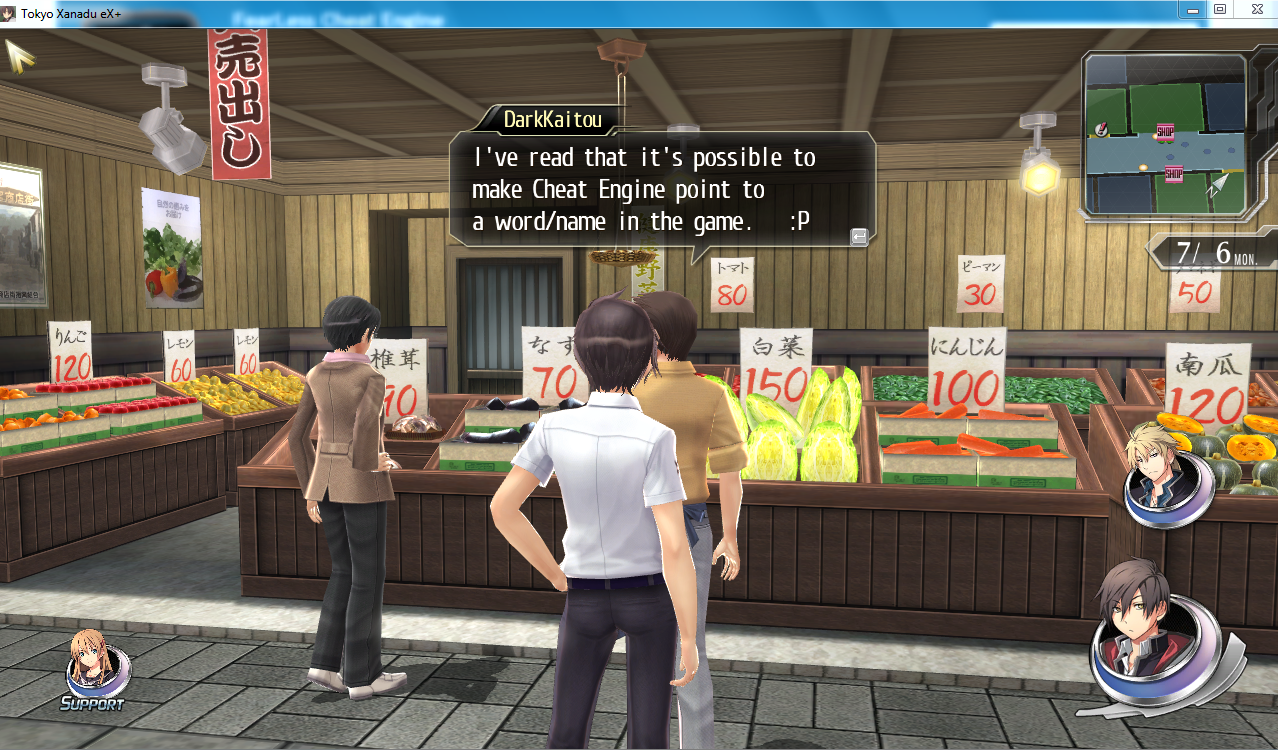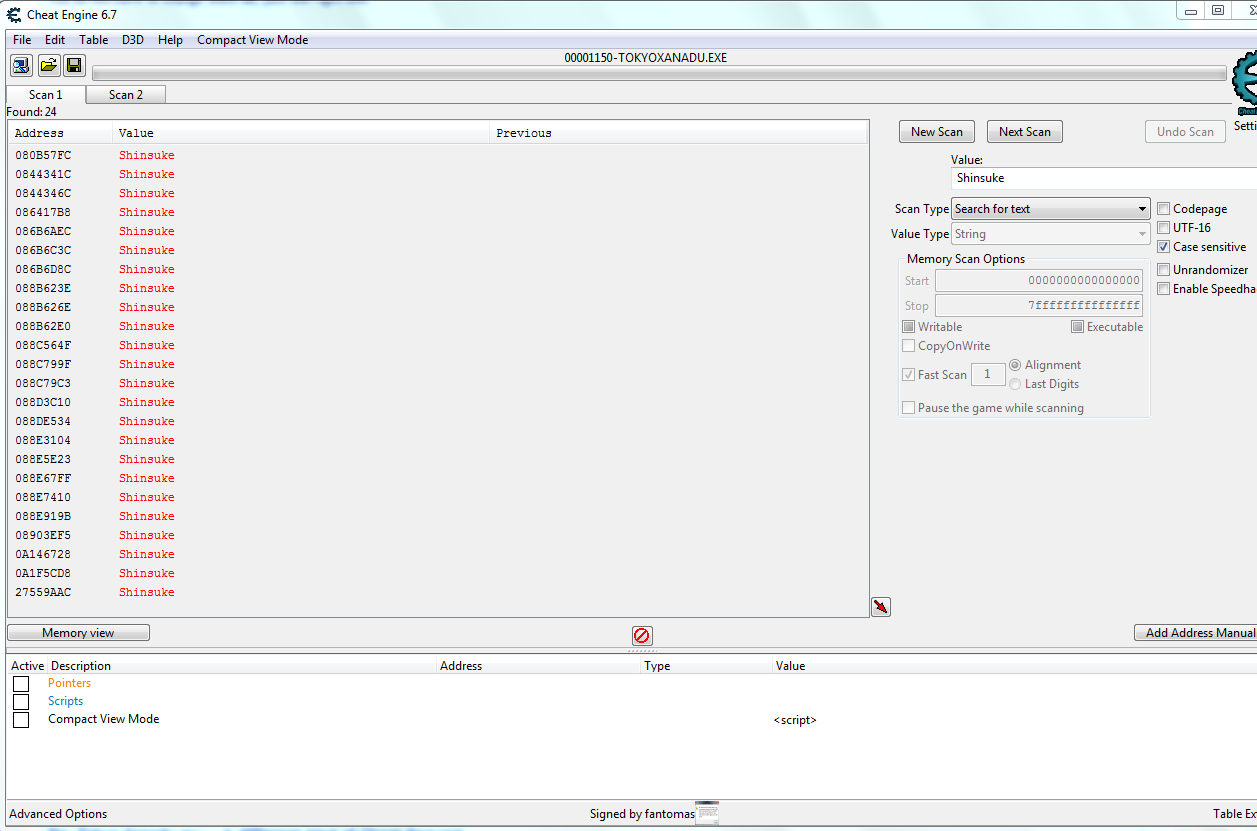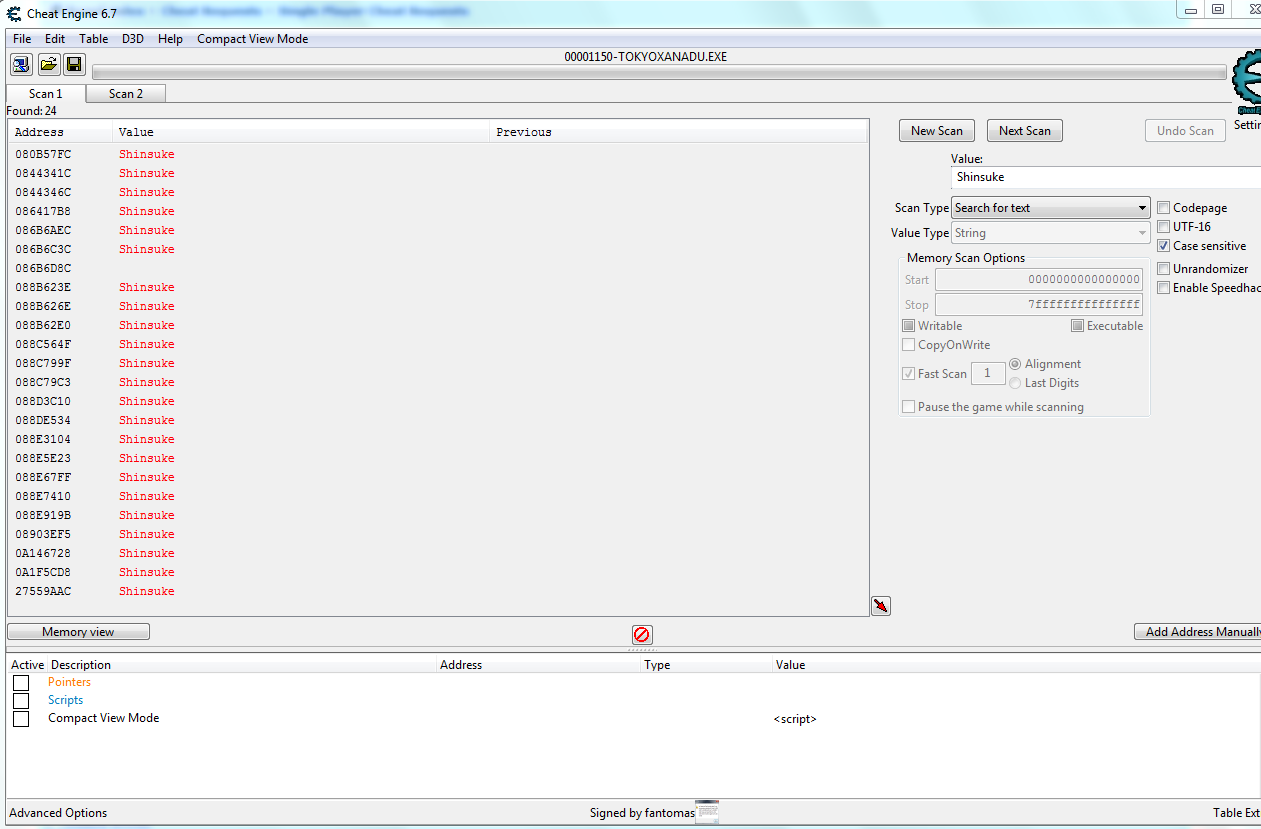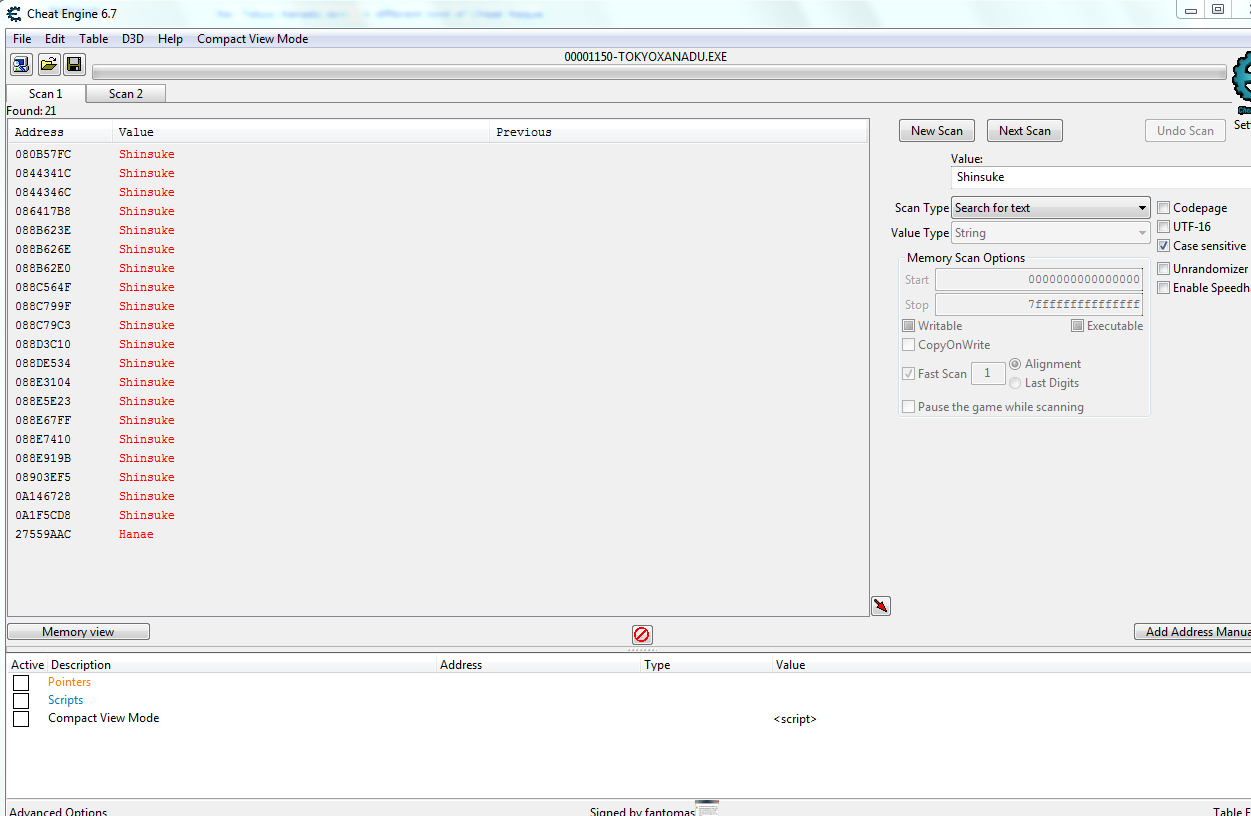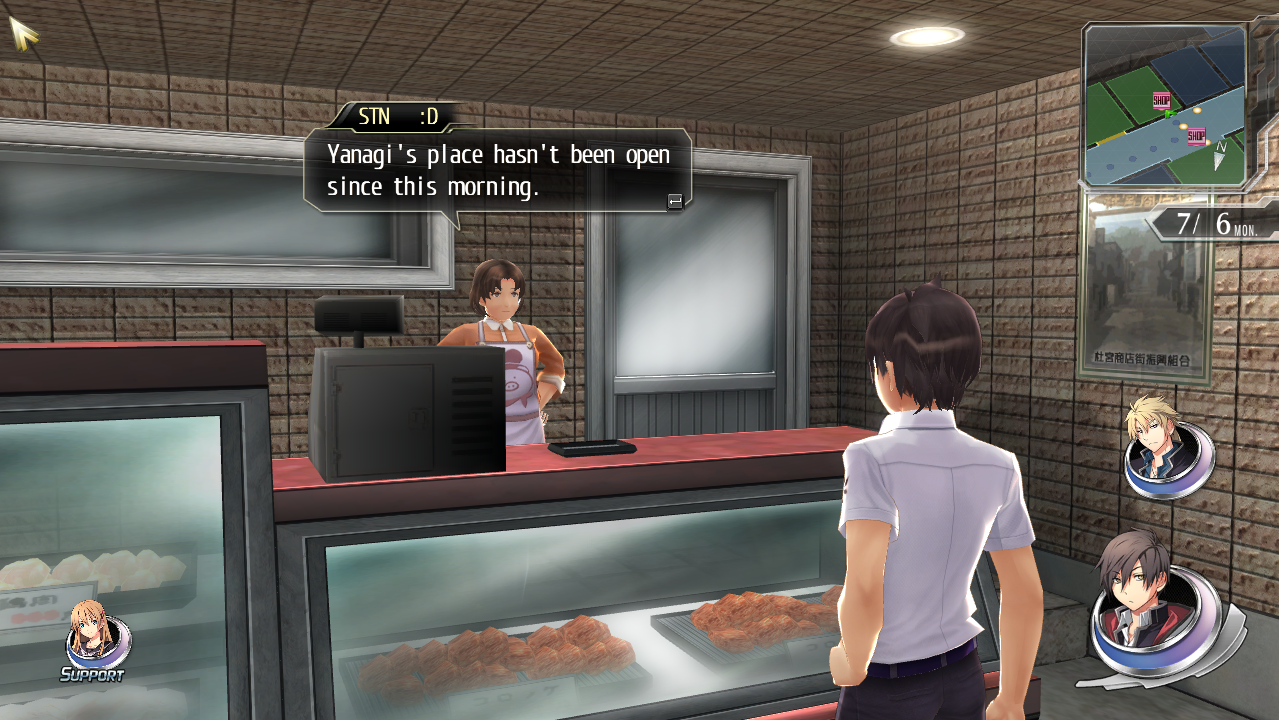Page 1 of 1
Tokyo Xanadu ex+ - A different kind of Cheat Request
Posted: Tue Apr 10, 2018 7:38 am
by DarkKaitou
I've read that it's possible to make Cheat Engine point to a word/name in the game, so that every time that word/name pops up, it changes to whatever you want it to change to. Problem is, I couldn't figure out how to do this. That being said, can anyone make a Cheat Table to change the names of Party Members whenever they pop in the script, that is, whenever they're shown in text in the game? Because the names sometimes show up as Graphics, as opposed to Text, those don't have to be changed, I'm not picky. But I want any example of the names in text form to be changed. Thank you!
Re: Tokyo Xanadu ex+ - A different kind of Cheat Request
Posted: Tue Apr 10, 2018 9:56 am
by fantomas
Re: Tokyo Xanadu ex+ - A different kind of Cheat Request
Posted: Tue Apr 10, 2018 10:05 am
by DarkKaitou
Whoa. Just...whoa. You even changed the name to match my username, beating the Character Limit of 3. How did you do all that?
Re: Tokyo Xanadu ex+ - A different kind of Cheat Request
Posted: Tue Apr 10, 2018 10:37 am
by fantomas
This is just a workaround but not really hard to make it at all - I just did a search for Sinsuke (or anyone else) string value. And once the dialogue switched to Kou (or your current player), you look in CE the value that has changed (just one normally). Change that value to whatever you want.

Do the same with dialogues.
But like I said, it is just a workaround - However, a further research should do the trick.

Re: Tokyo Xanadu ex+ - A different kind of Cheat Request
Posted: Tue Apr 10, 2018 10:41 am
by DarkKaitou
My main issue is that not every instance of "Kou" seems to pop up when searching for the string. That said, not all instances of his name get changed when I alter them.
Re: Tokyo Xanadu ex+ - A different kind of Cheat Request
Posted: Tue Apr 10, 2018 11:16 am
by fantomas
You do not have to change them all, just the right one.
Step 1:
Search for Shinsuke string value in CE
Play next dialogue (touch Enter in the Game) - Now return into CE and take a look.
Do you see that empty value (the value is gone)??? This is meaning it is not the right value, so click 'Next Scan' in CE. Do the same for each Shinsuke's dialogue until until he finishes talking. Then leave the discussion.
Step 3:
Now go to another merchant and start the discussion. Once it did, check a new look into CE values
Do you see???

Now you have your right value and you can change it at your convenance.
Do the same with dialogues.

Re: Tokyo Xanadu ex+ - A different kind of Cheat Request
Posted: Tue Apr 10, 2018 12:00 pm
by DarkKaitou
So, despite saving the Cheat Table/Values, restarting the game negates all of it. This is way harder than it should be. :/
Re: Tokyo Xanadu ex+ - A different kind of Cheat Request
Posted: Tue Apr 10, 2018 1:16 pm
by fantomas
These are not static values so they will change each restarting, of course.

Now all you have to do it is to find out what writes/accesses this address (right click on the address) and then make the script on the concerned opcode.
Re: Tokyo Xanadu ex+ - A different kind of Cheat Request
Posted: Tue Apr 10, 2018 2:15 pm
by DarkKaitou
So ultimately, I couldn't figure out how to make a script (got a tutorial from someone on the Discord Chat), so I'm just going to leave this open as a request for the time being.
Re: Tokyo Xanadu ex+ - A different kind of Cheat Request
Posted: Tue Apr 10, 2018 2:19 pm
by jungletek
DarkKaitou wrote: ↑Tue Apr 10, 2018 2:15 pm
So ultimately, I couldn't figure out how to make a script (got a tutorial from someone on the Discord Chat), so I'm just going to leave this open as a request for the time being.
I just linked you to a generic tutorial from this very forum, in the hopes that you could generalize the instructions to fit your game, guess I was wrong.
You're giving up past the halfway point, FWIW.
If the issue is inadequate assembly knowledge, feel free to ask, show examples of the code you're trying to modify, etc.
Re: Tokyo Xanadu ex+ - A different kind of Cheat Request
Posted: Tue Apr 10, 2018 2:24 pm
by DarkKaitou
jungletek wrote: ↑Tue Apr 10, 2018 2:19 pm
DarkKaitou wrote: ↑Tue Apr 10, 2018 2:15 pm
So ultimately, I couldn't figure out how to make a script (got a tutorial from someone on the Discord Chat), so I'm just going to leave this open as a request for the time being.
I just linked you to a generic tutorial from this very forum, in the hopes that you could generalize the instructions to fit your game, guess I was wrong.
You're giving up past the halfway point, FWIW.
If the issue is inadequate assembly knowledge, feel free to ask, show examples of the code you're trying to modify, etc.
I'll get some pictures up in a bit, in that case. To be completely honest, the fact that anyone wants to help me is a bit...shocking. I've spent enough time on the internet to know that many forums have VERY rude users. But in this case? Everyone seems willing to lend a hand.

Re: Tokyo Xanadu ex+ - A different kind of Cheat Request
Posted: Tue Apr 10, 2018 3:32 pm
by jungletek
We're capable of being assholes when it's called for, but the fact that you're trying to learn rather than be spoon-fed goes a long way...
Re: Tokyo Xanadu ex+ - A different kind of Cheat Request
Posted: Tue Apr 10, 2018 4:02 pm
by DarkKaitou
Okay, so here's the first screenshot, from searching for the Main Character's name...

Advancing the text box, while "Find out what writes to this address" is up, brought up this:

So I clicked the first count of 2, on the very top, and clicked "Show disassembler" after that, and got this:

So now the question is, what do I do with all of this, to make a script that will keep his name changed all the time, even after restarting the game?