[Request] Backpack Battles Demo
Re: [Request] Backpack Battles Demo
-
brimstonse
- What is cheating?

- Posts: 3
- Joined: Fri Nov 03, 2023 10:08 am
- Reputation: 0
Re: [Request] Backpack Battles Demo
Please elaborate further.
I found the save file and have a hex editor, but I don't know, which values I'm supposed to change.
Thank you in advance!
 Re: [Request] Backpack Battles Demo
Re: [Request] Backpack Battles Demo
You can edit most of the files in that directory. I'm pretty sure you can edit the backpack.cfg for buying skins etc but what I do is just start the game- begin a run and then go to that save directory and you'll see continue.save- load that into a hex editor, look for the words gold in hex and skip 4 bytes. After skipping 4 bytes you'll see your gold value represented in hex. You're able to change it to anything and then just save the continue.save file.brimstonse wrote: ↑Fri Nov 03, 2023 10:10 amPlease elaborate further.
I found the save file and have a hex editor, but I don't know, which values I'm supposed to change.
Thank you in advance!
im using some online hex editor to do it- you can skip 0x1A0 (416) bytes into the file and you'll find your gold value.
For this to actually work you need to reload the save or restart the game after applying the changes.
You can change gold, wins, loses, stamina etc. Pretty much everything.
Pic explaining how to change gold:
Spoiler
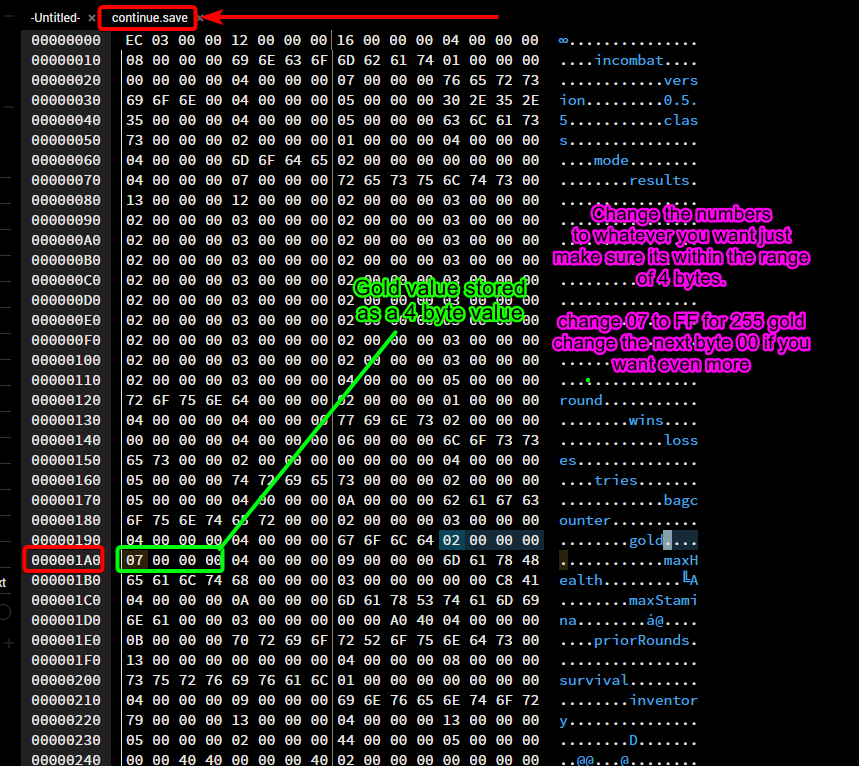
If you still cant figure it out lmk ill explain in even more detail.
-
brimstonse
- What is cheating?

- Posts: 3
- Joined: Fri Nov 03, 2023 10:08 am
- Reputation: 0
Re: [Request] Backpack Battles Demo
PinkCloud wrote: ↑Fri Nov 03, 2023 2:08 pmYou can edit most of the files in that directory. I'm pretty sure you can edit the backpack.cfg for buying skins etc but what I do is just start the game- begin a run and then go to that save directory and you'll see continue.save- load that into a hex editor, look for the words gold in hex and skip 4 bytes. After skipping 4 bytes you'll see your gold value represented in hex. You're able to change it to anything and then just save the continue.save file.brimstonse wrote: ↑Fri Nov 03, 2023 10:10 amPlease elaborate further.
I found the save file and have a hex editor, but I don't know, which values I'm supposed to change.
Thank you in advance!
im using some online hex editor to do it- you can skip 0x1A0 (416) bytes into the file and you'll find your gold value.
For this to actually work you need to reload the save or restart the game after applying the changes.
You can change gold, wins, loses, stamina etc. Pretty much everything.
Pic explaining how to change gold:Spoiler
If you still cant figure it out lmk ill explain in even more detail.
Ok. Thank you a lot for the explanation! Love you for that!
Re: [Request] Backpack Battles Demo
Hey, so, I did as you showed in the picture, saved the file and restarted the game, but the gold value ingame did not change, and when I did anything like buying or refreshing the shop, and opened the save file again, it had been changed back to what vallue was in the game, if you can help, it would be much appreciated.PinkCloud wrote: ↑Fri Nov 03, 2023 2:08 pmYou can edit most of the files in that directory. I'm pretty sure you can edit the backpack.cfg for buying skins etc but what I do is just start the game- begin a run and then go to that save directory and you'll see continue.save- load that into a hex editor, look for the words gold in hex and skip 4 bytes. After skipping 4 bytes you'll see your gold value represented in hex. You're able to change it to anything and then just save the continue.save file.brimstonse wrote: ↑Fri Nov 03, 2023 10:10 amPlease elaborate further.
I found the save file and have a hex editor, but I don't know, which values I'm supposed to change.
Thank you in advance!
im using some online hex editor to do it- you can skip 0x1A0 (416) bytes into the file and you'll find your gold value.
For this to actually work you need to reload the save or restart the game after applying the changes.
You can change gold, wins, loses, stamina etc. Pretty much everything.
Pic explaining how to change gold:Spoiler
If you still cant figure it out lmk ill explain in even more detail.
 Re: [Request] Backpack Battles Demo
Re: [Request] Backpack Battles Demo
Not sure what the issue could be then. I mean unless you're switching accounts in-between that it should still work. I just recorded a short vid of how to do it, idk which website to upload it to (dont wanna use yt) but here is the vid:Caramujo wrote: ↑Tue Nov 07, 2023 12:43 amHey, so, I did as you showed in the picture, saved the file and restarted the game, but the gold value ingame did not change, and when I did anything like buying or refreshing the shop, and opened the save file again, it had been changed back to what vallue was in the game, if you can help, it would be much appreciated.PinkCloud wrote: ↑Fri Nov 03, 2023 2:08 pmYou can edit most of the files in that directory. I'm pretty sure you can edit the backpack.cfg for buying skins etc but what I do is just start the game- begin a run and then go to that save directory and you'll see continue.save- load that into a hex editor, look for the words gold in hex and skip 4 bytes. After skipping 4 bytes you'll see your gold value represented in hex. You're able to change it to anything and then just save the continue.save file.brimstonse wrote: ↑Fri Nov 03, 2023 10:10 am
Please elaborate further.
I found the save file and have a hex editor, but I don't know, which values I'm supposed to change.
Thank you in advance!
im using some online hex editor to do it- you can skip 0x1A0 (416) bytes into the file and you'll find your gold value.
For this to actually work you need to reload the save or restart the game after applying the changes.
You can change gold, wins, loses, stamina etc. Pretty much everything.
Pic explaining how to change gold:Spoiler
If you still cant figure it out lmk ill explain in even more detail.
[Link]
(If anyone has a better place to upload the vid lmk)
This works for both unranked and ranked games.
I used the site [Link] to read/write to the file but any hex editor should be fine.
lmk if that helps <3 <3
Re: [Request] Backpack Battles Demo
I figured what I was doing wrong, I was not exporting the new save file and then replacing the old one with the new one, I was simply hiting "save" and calling it a day, now it works. Thank you very much for your help.PinkCloud wrote: ↑Tue Nov 07, 2023 2:45 pmNot sure what the issue could be then. I mean unless you're switching accounts in-between that it should still work. I just recorded a short vid of how to do it, idk which website to upload it to (dont wanna use yt) but here is the vid:Caramujo wrote: ↑Tue Nov 07, 2023 12:43 amHey, so, I did as you showed in the picture, saved the file and restarted the game, but the gold value ingame did not change, and when I did anything like buying or refreshing the shop, and opened the save file again, it had been changed back to what vallue was in the game, if you can help, it would be much appreciated.PinkCloud wrote: ↑Fri Nov 03, 2023 2:08 pm
You can edit most of the files in that directory. I'm pretty sure you can edit the backpack.cfg for buying skins etc but what I do is just start the game- begin a run and then go to that save directory and you'll see continue.save- load that into a hex editor, look for the words gold in hex and skip 4 bytes. After skipping 4 bytes you'll see your gold value represented in hex. You're able to change it to anything and then just save the continue.save file.
im using some online hex editor to do it- you can skip 0x1A0 (416) bytes into the file and you'll find your gold value.
For this to actually work you need to reload the save or restart the game after applying the changes.
You can change gold, wins, loses, stamina etc. Pretty much everything.
Pic explaining how to change gold:Spoiler
If you still cant figure it out lmk ill explain in even more detail.
[Link]
(If anyone has a better place to upload the vid lmk)
This works for both unranked and ranked games.
I used the site [Link] to read/write to the file but any hex editor should be fine.
lmk if that helps <3 <3
-
johntails2
- Noobzor

- Posts: 13
- Joined: Sun Oct 01, 2023 12:23 pm
- Reputation: 16
Re: [Request] Backpack Battles Demo
small table with:
[Inf Gold](Enable the script, make a purchase/sale, and then disable it.)
[Some stat. editor] (HP/Stam./Healing., for both player and enemy)
[Inf Gold](Enable the script, make a purchase/sale, and then disable it.)
[Some stat. editor] (HP/Stam./Healing., for both player and enemy)
- Attachments
-
- BackpackBattles_0.6.4c.CT
- Demo v0.6.4c
- (48.71 KiB) Downloaded 1177 times
-
- BackpackBattles_v0.5.6.CT
- Demo v0.5.6c
- (10.24 KiB) Downloaded 886 times
Last edited by johntails2 on Tue Dec 12, 2023 4:04 pm, edited 1 time in total.
- Anonedeath
- What is cheating?

- Posts: 4
- Joined: Thu Mar 23, 2017 7:46 am
- Reputation: 0
Re: [Request] Backpack Battles Demo
Is it possible to add Unique items (green items) chance multiplier? cause it seems unlike all rarities 20% unique items is like less than 1%
Re: [Request] Backpack Battles Demo
Some global variables table 

-
FalcoFrost
- What is cheating?

- Posts: 1
- Joined: Sun Dec 27, 2020 1:09 pm
- Reputation: 0
Re: [Request] Backpack Battles Demo
Does it still work for you? For me it doesnt let me continue the game after editing the save
-
bikeindispute
- What is cheating?

- Posts: 1
- Joined: Fri Dec 01, 2023 4:00 pm
- Reputation: 0
Re: [Request] Backpack Battles Demo
What does that mean? what's the difference between saving and exporting?Caramujo wrote: ↑Wed Nov 08, 2023 2:32 amI figured what I was doing wrong, I was not exporting the new save file and then replacing the old one with the new one, I was simply hiting "save" and calling it a day, now it works. Thank you very much for your help.PinkCloud wrote: ↑Tue Nov 07, 2023 2:45 pmNot sure what the issue could be then. I mean unless you're switching accounts in-between that it should still work. I just recorded a short vid of how to do it, idk which website to upload it to (dont wanna use yt) but here is the vid:Caramujo wrote: ↑Tue Nov 07, 2023 12:43 am
Hey, so, I did as you showed in the picture, saved the file and restarted the game, but the gold value ingame did not change, and when I did anything like buying or refreshing the shop, and opened the save file again, it had been changed back to what vallue was in the game, if you can help, it would be much appreciated.
[Link]
(If anyone has a better place to upload the vid lmk)
This works for both unranked and ranked games.
I used the site [Link] to read/write to the file but any hex editor should be fine.
lmk if that helps <3 <3
Btw can anyone test this method, I think it's been patched.
-
yuuHan Micu
- What is cheating?

- Posts: 1
- Joined: Tue Dec 05, 2023 11:57 am
- Reputation: 0
Re: [Request] Backpack Battles Demo
How do you change the rating? (bronze, silver etc.)brimstonse wrote: ↑Sat Nov 04, 2023 10:12 amPinkCloud wrote: ↑Fri Nov 03, 2023 2:08 pmYou can edit most of the files in that directory. I'm pretty sure you can edit the backpack.cfg for buying skins etc but what I do is just start the game- begin a run and then go to that save directory and you'll see continue.save- load that into a hex editor, look for the words gold in hex and skip 4 bytes. After skipping 4 bytes you'll see your gold value represented in hex. You're able to change it to anything and then just save the continue.save file.brimstonse wrote: ↑Fri Nov 03, 2023 10:10 am
Please elaborate further.
I found the save file and have a hex editor, but I don't know, which values I'm supposed to change.
Thank you in advance!
im using some online hex editor to do it- you can skip 0x1A0 (416) bytes into the file and you'll find your gold value.
For this to actually work you need to reload the save or restart the game after applying the changes.
You can change gold, wins, loses, stamina etc. Pretty much everything.
Pic explaining how to change gold:Spoiler
If you still cant figure it out lmk ill explain in even more detail.
Ok. Thank you a lot for the explanation! Love you for that!
Re: [Request] Backpack Battles Demo
When you just hit the "save" button, the app will try to overwrite the file by itself, which I don't know why, doesn't work, so you have to save the new save file in any other place you choose (export) and the manually put it in the game folder, overwriting the old save file. I don't know about the patch tho, will test itbikeindispute wrote: ↑Fri Dec 01, 2023 4:18 pmWhat does that mean? what's the difference between saving and exporting?Caramujo wrote: ↑Wed Nov 08, 2023 2:32 amI figured what I was doing wrong, I was not exporting the new save file and then replacing the old one with the new one, I was simply hiting "save" and calling it a day, now it works. Thank you very much for your help.PinkCloud wrote: ↑Tue Nov 07, 2023 2:45 pm
Not sure what the issue could be then. I mean unless you're switching accounts in-between that it should still work. I just recorded a short vid of how to do it, idk which website to upload it to (dont wanna use yt) but here is the vid:
[Link]
(If anyone has a better place to upload the vid lmk)
This works for both unranked and ranked games.
I used the site [Link] to read/write to the file but any hex editor should be fine.
lmk if that helps <3 <3
Btw can anyone test this method, I think it's been patched.
Who is online
Users browsing this forum: Google Adsense [Bot], hisvileness, iskyline