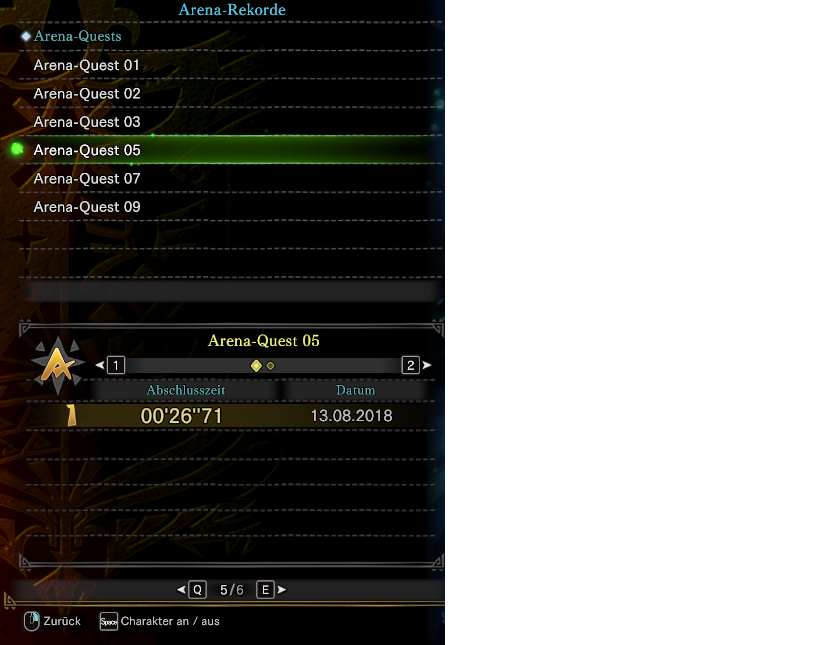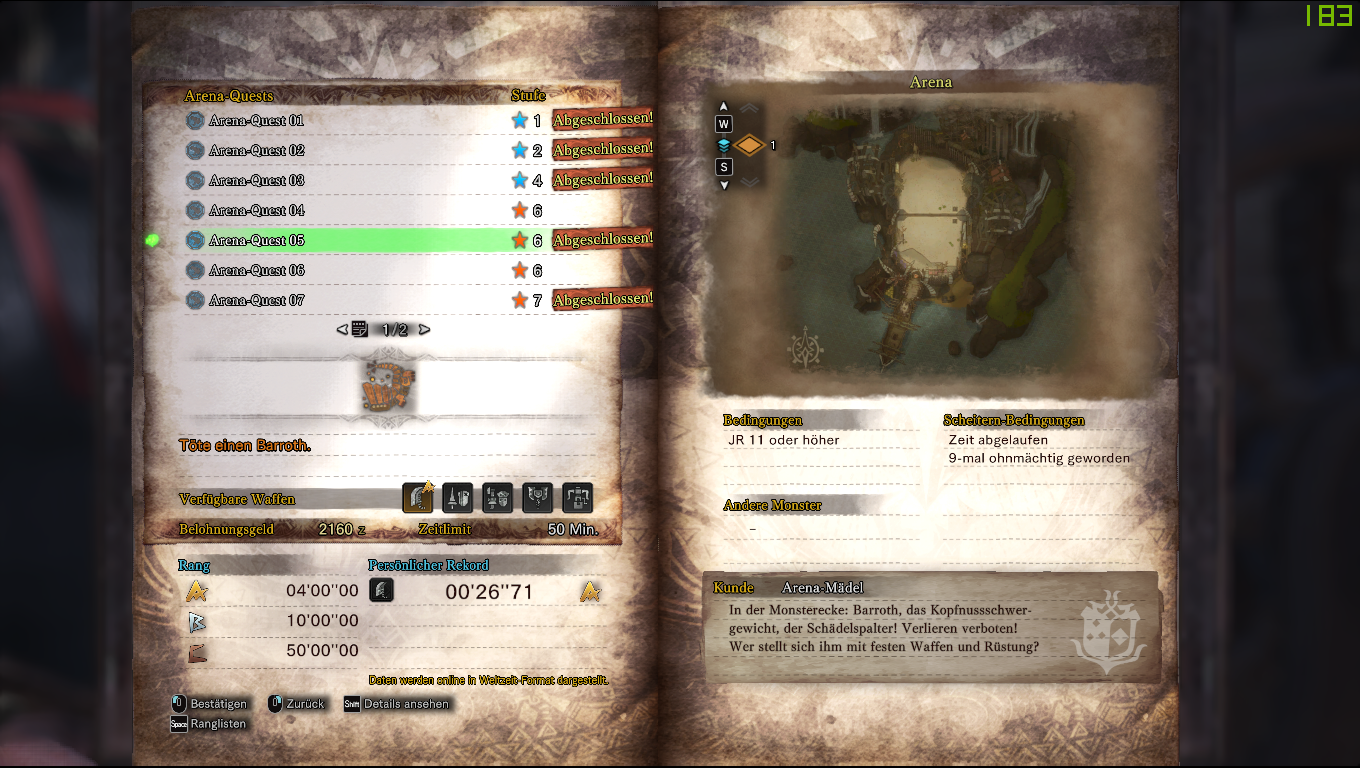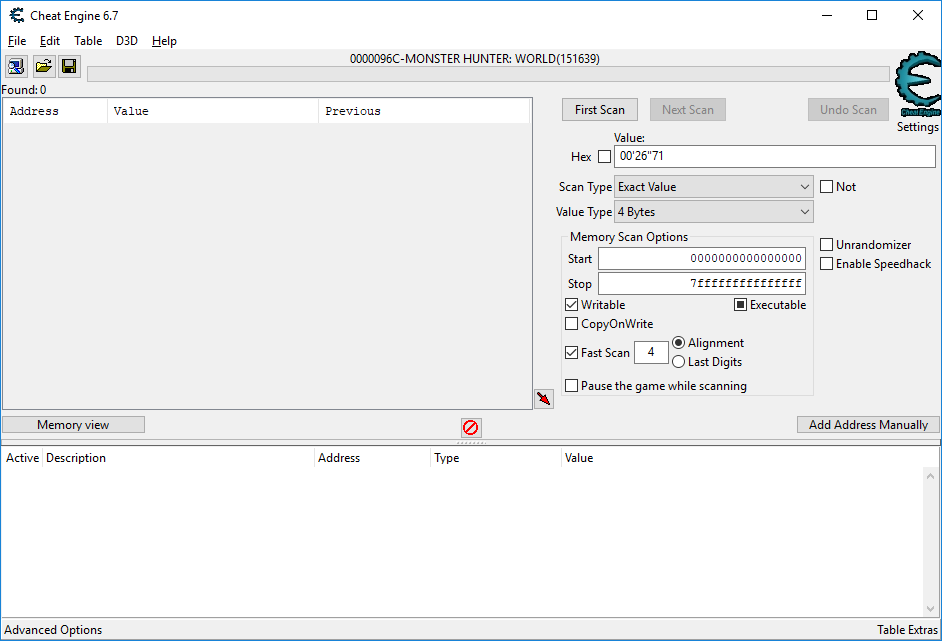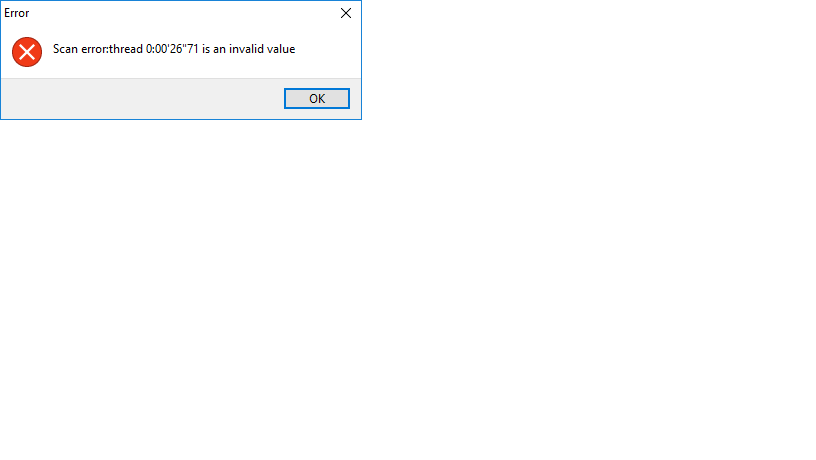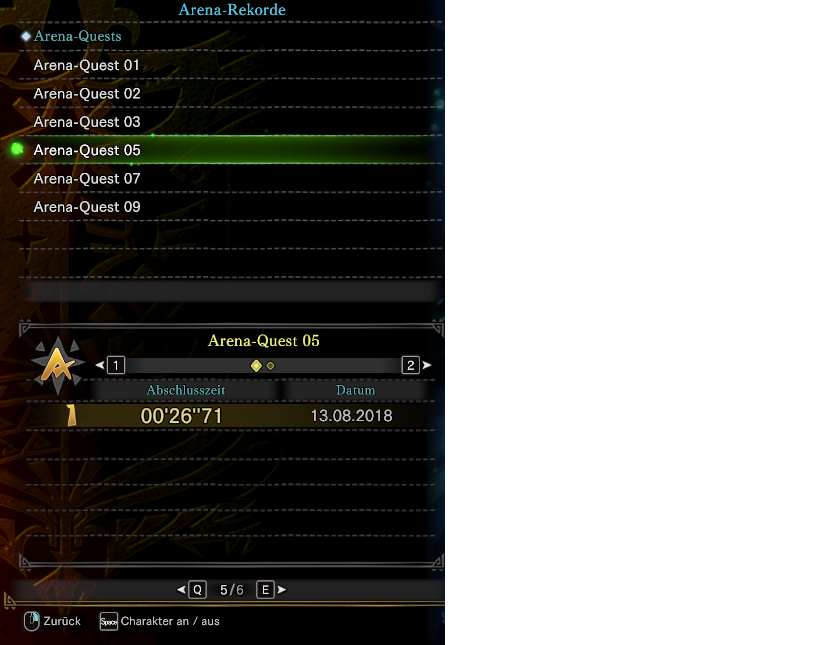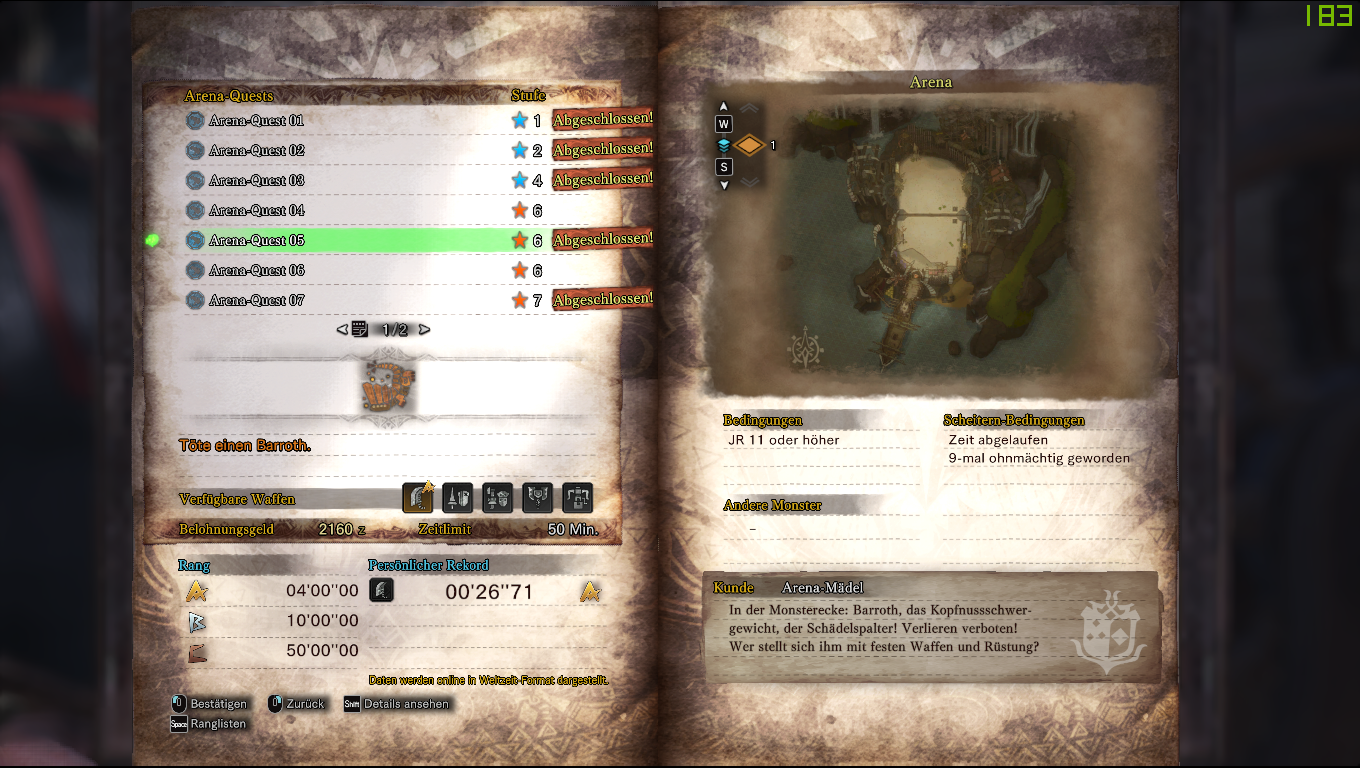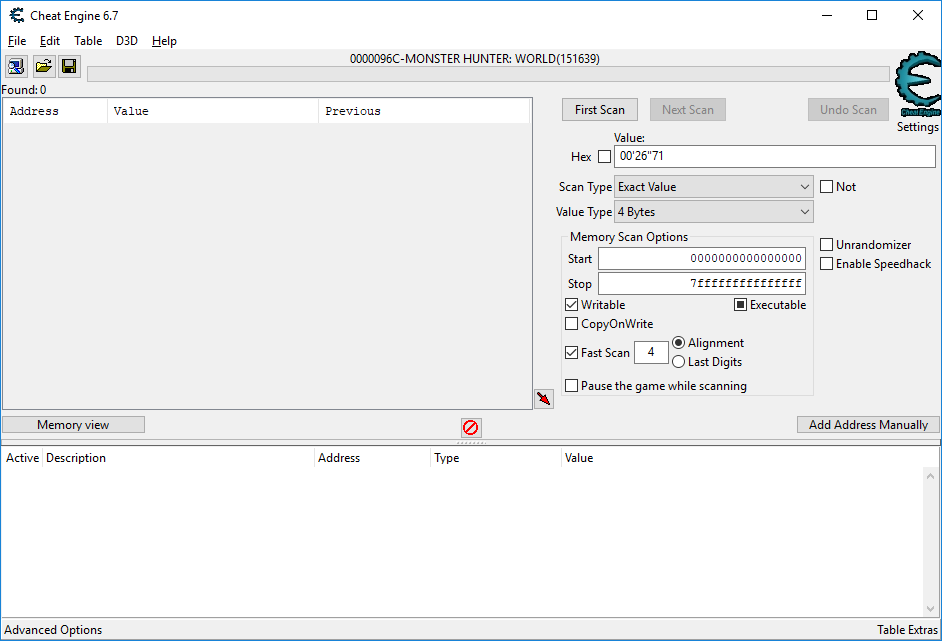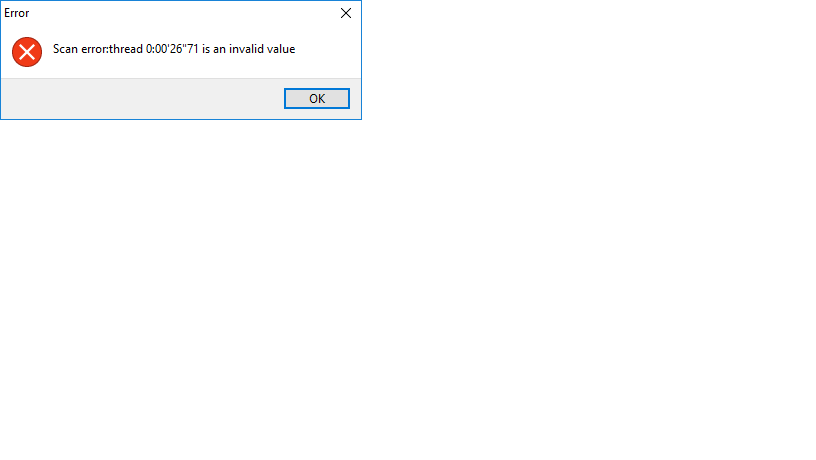Page 1 of 1
With Cheat Engine Change / Edit / Reset Time Records ????
Posted: Wed Aug 22, 2018 10:17 am
by LordSaphir
i have a question
how i can with Cheat Engine Change / Edit / Reset Time Records ????
like this
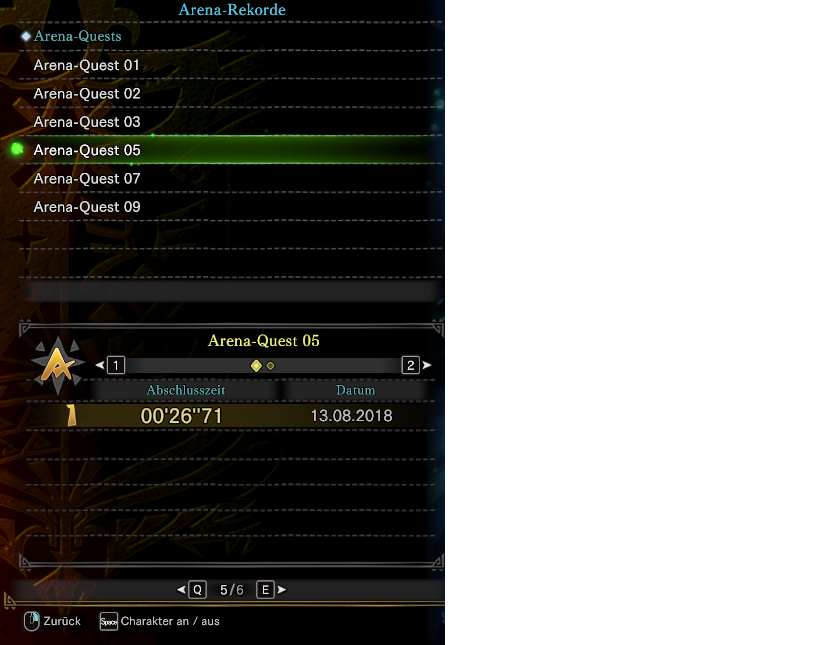
or
this
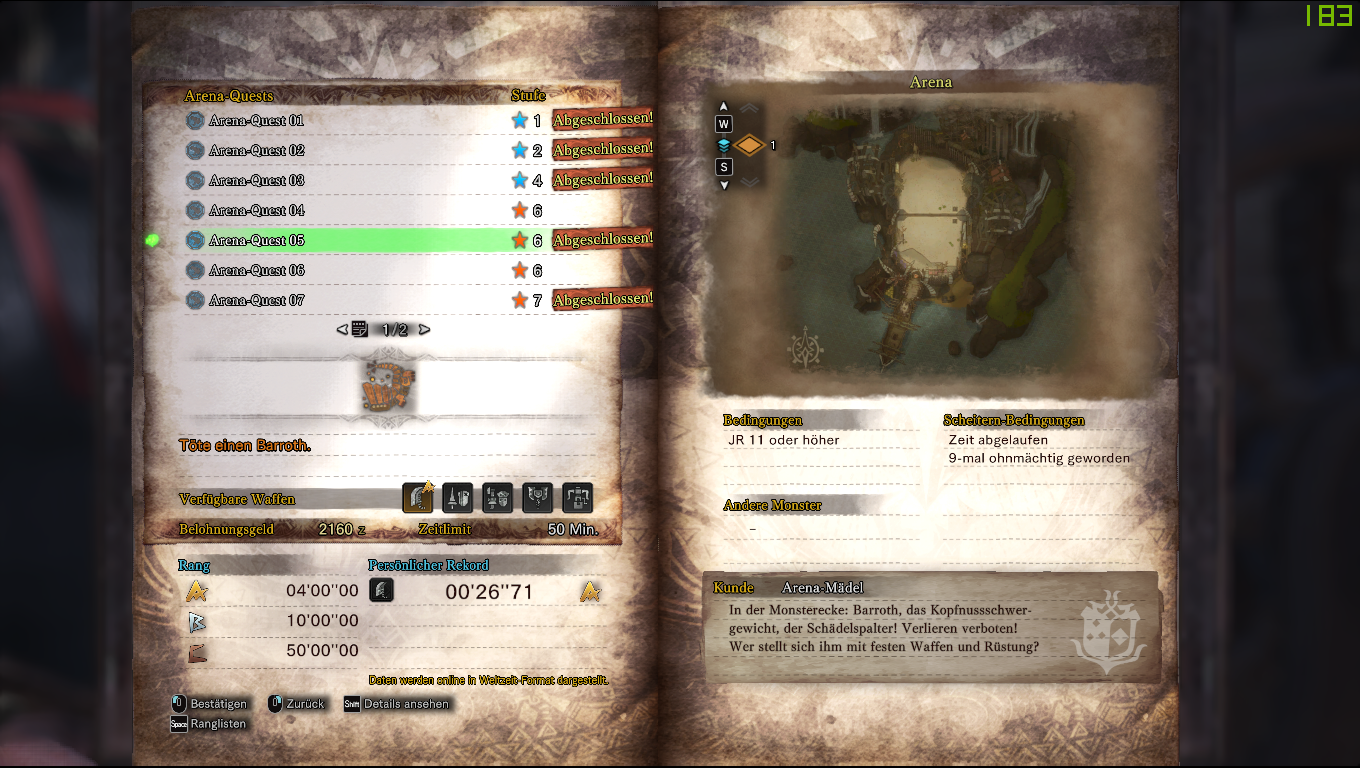
i have try this
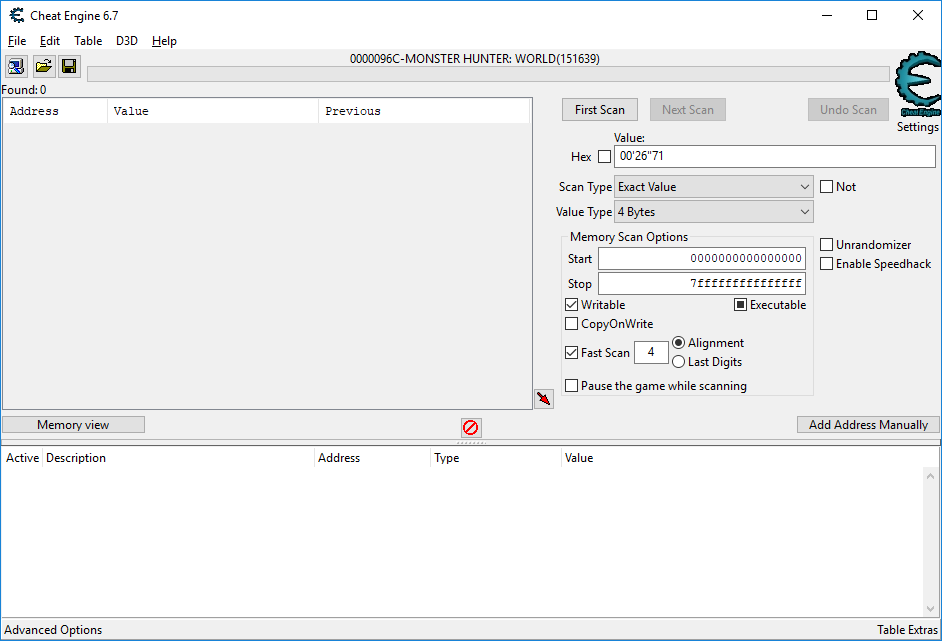
but the programm dont find anything
i get this error
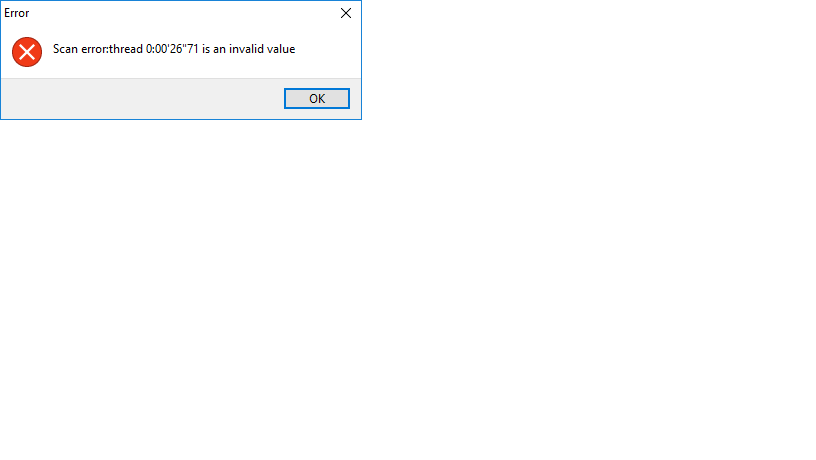
someone here know what to do ? what i need to change ?
i want to delete / reset this records without creating a new Character
Re: With Cheat Engine Change / Edit / Reset Time Records ????
Posted: Wed Aug 22, 2018 7:51 pm
by STN
Moved to appropriate section. This is cheat engine related
Re: With Cheat Engine Change / Edit / Reset Time Records ????
Posted: Wed Aug 22, 2018 7:56 pm
by zachillios
Time is almost never stored as a 4 byte value, it's usually float. My recommendation is using seikur0's table that has pointers for your player card addresses and doing a float unknown scan to narrow down your search for them.
Re: With Cheat Engine Change / Edit / Reset Time Records ????
Posted: Wed Aug 22, 2018 8:14 pm
by LordSaphir
zachillios wrote: ↑Wed Aug 22, 2018 7:56 pm
Time is almost never stored as a 4 byte value, it's usually float. My recommendation is using seikur0's table that has pointers for your player card addresses and doing a float unknown scan to narrow down your search for them.
i dont understand
have you examples or step by step ?
Re: With Cheat Engine Change / Edit / Reset Time Records ????
Posted: Wed Aug 22, 2018 10:38 pm
by TimFun13
Re: With Cheat Engine Change / Edit / Reset Time Records ????
Posted: Thu Aug 23, 2018 5:49 am
by LordSaphir
i have seen / shown this video but i dont understand this how i can make / use it on Monster Hunter World
Re: With Cheat Engine Change / Edit / Reset Time Records ????
Posted: Thu Aug 23, 2018 5:53 am
by TimFun13
LordSaphir wrote: ↑Thu Aug 23, 2018 5:49 am
...
i have seen / shown this video but i dont understand this how i can make / use it on Monster Hunter World
What don't you understand?
Re: With Cheat Engine Change / Edit / Reset Time Records ????
Posted: Thu Aug 23, 2018 5:54 am
by LordSaphir
ShyTwig16 wrote: ↑Thu Aug 23, 2018 5:53 am
LordSaphir wrote: ↑Thu Aug 23, 2018 5:49 am
...
i have seen / shown this video but i dont understand this how i can make / use it on Monster Hunter World
What don't you understand?
how i can use this in Monster Hunter World
Re: With Cheat Engine Change / Edit / Reset Time Records ????
Posted: Thu Aug 23, 2018 5:56 am
by TimFun13
LordSaphir wrote: ↑Thu Aug 23, 2018 5:54 am
...
how i can use this in Monster Hunter World
With some brains and common sense.
Re: With Cheat Engine Change / Edit / Reset Time Records ????
Posted: Thu Aug 23, 2018 5:58 am
by LordSaphir
ShyTwig16 wrote: ↑Thu Aug 23, 2018 5:56 am
LordSaphir wrote: ↑Thu Aug 23, 2018 5:54 am
...
how i can use this in Monster Hunter World
With some brains and common sense.
you need to edit a leaderboard
Re: With Cheat Engine Change / Edit / Reset Time Records ????
Posted: Thu Aug 23, 2018 6:01 am
by TimFun13
LordSaphir wrote: ↑Thu Aug 23, 2018 5:58 am
...
you need to edit a leaderboard
Are you trying to edit values stored on servers?
Re: With Cheat Engine Change / Edit / Reset Time Records ????
Posted: Thu Aug 23, 2018 6:04 am
by LordSaphir
ShyTwig16 wrote: ↑Thu Aug 23, 2018 6:01 am
LordSaphir wrote: ↑Thu Aug 23, 2018 5:58 am
...
you need to edit a leaderboard
Are you trying to edit values stored on servers?
i dont know it is stored on the server or not
only i can see this or someone who have my guildcard
Re: With Cheat Engine Change / Edit / Reset Time Records ????
Posted: Thu Aug 23, 2018 6:31 am
by TimFun13
I'm think your "guildcard" is an ID for you used by a server.
But if you still want to try and it's just a timer, just scan for a timer like in the video; then see if you can change it.
Re: With Cheat Engine Change / Edit / Reset Time Records ????
Posted: Thu Aug 23, 2018 6:58 am
by LordSaphir
ShyTwig16 wrote: ↑Thu Aug 23, 2018 6:31 am
I'm think your "guildcard" is an ID for you used by a server.
But if you still want to try and it's just a timer, just scan for a timer like in the video; then see if you can change it.
i dont know